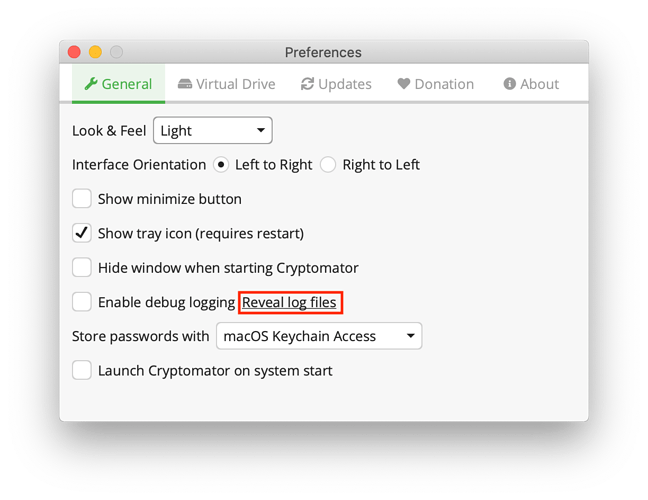When restarting Cryptomator, a new log file is created. The log file of your latest launch is cryptomator0.log, the one before is cryptomator1.log and so on until cryptomator9.log.
Usually you want to look at cryptomator0.log which is stored here:
- Windows:
%appdata%/Cryptomator/ - OS X:
~/Library/Logs/Cryptomator/ - Linux:
~/.local/share/Cryptomator/logs/- pre-1.4.6:
~/.Cryptomator/
- pre-1.4.6:
You can access this location by clicking on “reveal log files” from within Cryptomator’s preferences window:
In most cases if you’re having an issue, the log file contains more detailed error messages that could help identify the issue. If the log file doesn’t seem to have any explicit error message, enable debug mode and then reproduce the problem. That might help in analyzing the issue. Don’t forget to redact sensitive information when having debug mode enabled! And turn off debug mode afterwards.