To enable debug mode,
- start Cryptomator and go into the settings,
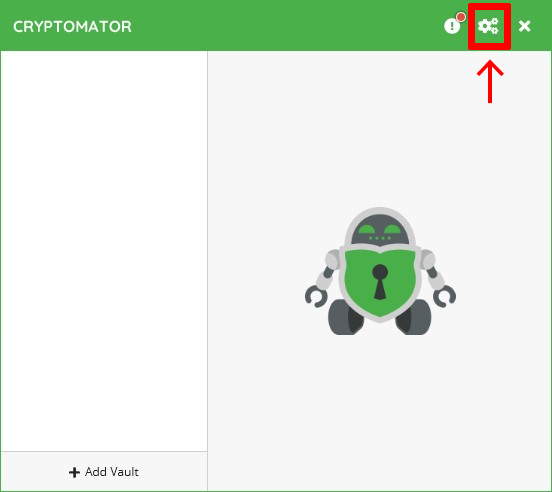
- enable the checkbox
Debug Mode, and
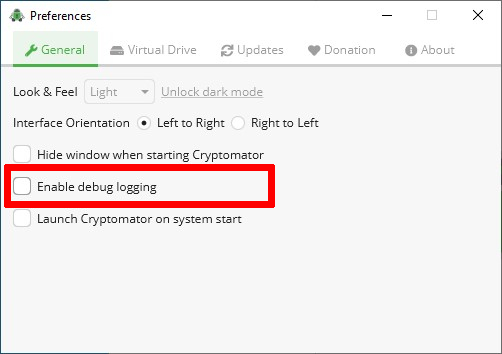
-
restart Cryptomator to make the setting effective.(no longer needed since version 1.4.6)
Debug mode adds additional messages to the log file. You may enable debug mode if we request a log file to allow us to view all relevant details.
With debug mode enabled, the paths of all files you encrypt are stored in the log file – so do not forget to disable it after you did what you wanted to.