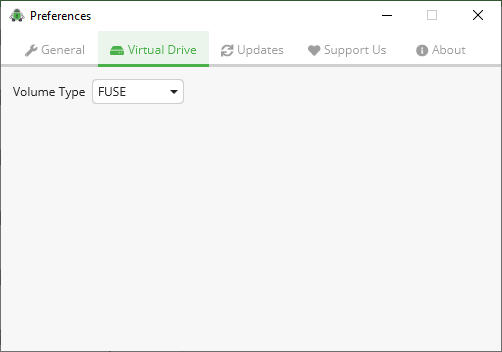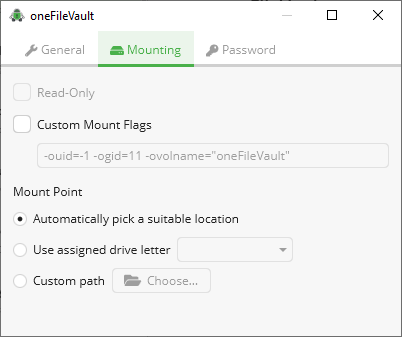Hey Community,
Remark: Since Cryptomator 1.6.8 we officially ship Crpytomator with WinFSP in the Exe-Installer ![]()
if you are on Windows and experience trouble with Dokany or WebDAV, since Cryptomator 1.5.9 you can try a new virtual volume provider: WinFSP.
We implemented support for it because it might lead to less code maintenance in the long term and it showed promising stability and performance in test runs.
Remark
Switching from any virtual volume provider to FUSE/WinFSP has one main issues: Custom mount options differ and hence they must be reset. The older options will be lost afterwards.
If you are using Winfsp in a version below 1.11 and you are logged in with an AzureAD account, you can access your vault only read-only.
How to use
Just follow these steps:
-
Download and execute installer from the WinFSP homepage: http://www.secfs.net/winfsp/rel/ (skip this step if you installed Cryptomator via the offical EXE installer)
-
Start Cryptomator (or restart it, if already running), open general preferences, go to the virtual volume tab and select the FUSE in the dropdown menu.
-
For vaults with custom mount options enabled, untick the regarding checkbox.
That’s it, you are ready to go.
If you experience problems using it, search our issue tracker on Github: GitHub · Where software is built