Hi,
I felt uncomfortable to upload sensitive Excel-files directly into iCloud. Therefore I installed Cryptomator on my Windows PC, my iPhone and iPad. I was happy with the result as I could work on my files on my PC and have them immediately synced with my mobile devices. However, I discovered a new icon (never seen before) in the windows task bar called “Microsoft Office Upload Center”. Examining it a bit further I found a list under “All Cached Files” containing my Excel-files -> compare Screenshot:
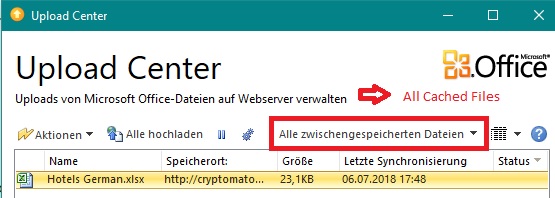
After clicking on the filename the file opened pretty unexpectedly. Be aware that Cryptomator was closed the whole time. How could that happen? All my “secret” data unproteced! Does that mean that the files are uploaded on Microsoft servers or being stored on my hard drive in a cache folder WITHOUT encryption? This would be preposterous to common sense as it makes the reason to use Cryptomator null and void in the first place.
Has anyone made a similar experience? Is there a solution to this?
Microsoft justifies this action like this: “Microsoft Office Upload Center now gives you a way to see the state of files you’re uploading to a server, in one location. When you upload a file to a web server, Microsoft first saves that file locally to the Office Document Cache before it starts the upload, which means that you can save changes and immediately continue working even when you are offline or have a bad network connection. The Microsoft Office Upload Center lets you keep track of how uploads are progressing, and whether any files need your attention.”
Thanks for your insight and help in advance.
Markus