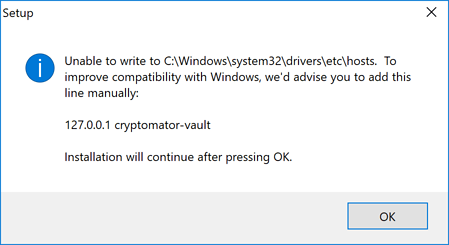If the Cryptomator installer is unable to write to the hosts file, it will show a dialog as shown in the screenshot.
We’ve experienced that especially Office applications can’t handle WebDAV shares that are connected via 127.0.0.1. Interestingly enough, a new host name (cryptomator-vault) fixes the issues, even though it’s also just mapped to 127.0.0.1. We’ve covered this in our blog post under “Technical Details on Windows Mounting” in detail.
Please follow the instructions in the screenshot. This is the line that you have to add to your hosts file (located at C:\Windows\system32\drivers\etc\hosts):
127.0.0.1 cryptomator-vault
You may have to open your text editor as an administrator in order to change the file. In some cases, you have to uncheck “read-only” in the file’s properties.