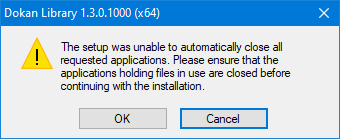Hello,
I’m using Crytomator on Linux as well as Windows without any issues for several months. Now the following issue happens on Windows 10: I saw that there was an upgrade for Cryptomator on Windows, since I used Linux only for several months.
So I downloaded version 1.5.7 x64 and tried to install. There appear a popup that an old Dokany version was installed and I have to remove it fist. But I misread the dialog and assumed that I have to uninstall Cryptomator, so I uninstalled Cryptomator and rebooted. After running the setup again, I still got the Dokany error (where I found out that I misread it)
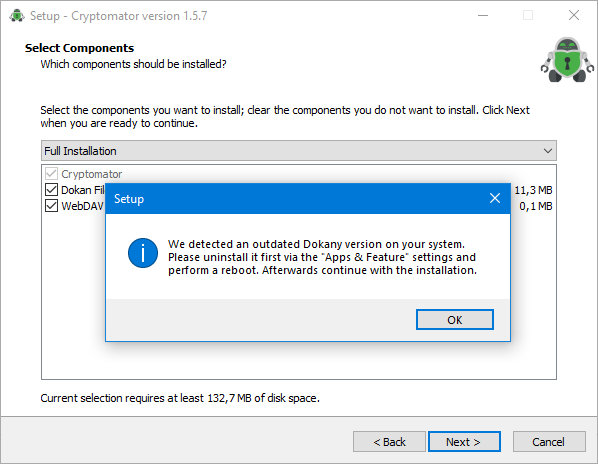
When searching for Dokany in Apps & Features, there is no app installed.
I made an screenshot but are not allowed to attach it, since the forum policies forbid posting more than one image per post.
I searched on the C: drive but only found C:\Windows\System32\CatRoot{F750E6C3-38EE-11D1-85E5-00C04FC295EE}\dokan1.cat, no folder in any program dir where an uninstaller could be.
It’s also noticeable that even after I uninstalled Cryptomator before, there is still the C:\Program Files\Cryptomator folder:
C:\Program Files\Cryptomator>dir
23.08.2020 20:34 <DIR> .
23.08.2020 20:34 <DIR> ..
23.08.2020 20:34 <DIR> app
30.04.2020 17:14 146.384 applauncher.dll
30.04.2020 17:14 188.880 Cryptomator.exe
24.07.2019 14:14 109.952 dokan1.dll
30.04.2020 17:14 627.992 msvcp140.dll
29.03.2018 15:04 827.728 msvcr100.dll
23.08.2020 20:34 <DIR> runtime
30.04.2020 17:14 85.784 vcruntime140.dll
30.04.2020 17:14 60.784 WinFunctions.dll
7 Datei(en), 2.047.504 Bytes
4 Verzeichnis(se), 76.263.931.904 Bytes frei
However, this installation seems broken. When running Cryptomator.exe, a bunch of error popups appears: “No Main class specified” and “Failed to launch JVM”
Afterwards nothing happens. For me it seems that the uninstallation wasn’t successfully and some parts where left, that let the installer detect Dokany even if it’s not there. I searched for the “We detect an outdated Dokany version on your system” string in the github repo, hoping to find out what is exactly checked to create those message, but without success.
I also tried renaming C:\Program Files\Cryptomator (because I also haven’t any Cryptomator entry in the Windows uninstall settings any more after running the uninstallation), still getting the same Dokany error popup.
How can I fix this to install Cryptomator again?
Some information about the environment:
- The old version (which was installed and uninstalled by me before the upgrade) was 1.5.3.0
- Windows 10 2004 Pro is installed, recently upgraded from 1903
- Dualboot Ubuntu 20 LTS with Windows 10