Just created a second vault with no problems, moved files to the vault, when locking the vault I get “Lock failed” error: "Locking “(vault name)” was blocked by pending operations or open files. You can force lock this vault, however interrupting I/O may result in the loss of unsaved data” There are no pending operations pending that I know of. Forcing Lock results in no apparent problems. Issue seems to be intermittent, sometimes no error appears at closing. I’m running Windows 10 Pro with Cryptomator v 1.7.3.
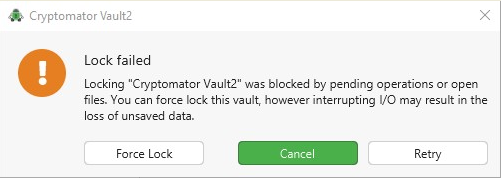
Hi.
Have you checked this? Maybe there’s a process you are not aware of…
Furthermore I highly recommend an update to the latest version 1.7.5. There was a critical bug in Version 1.7.3.
There are some other threads that might provide some info, although I don’t think this has been solved yet. I have linked to a couple of similar threads in this post:
Now running version 1.7.5. No app or process accessing anything in the vault that I can determine. Just photos in this vault. Issue continues.
If the message appears here I just check whether I accidentally have a file open in the vault or the sync client is running, if neither is the case I choose “force lock”, no file has ever been damaged. I don’t know if this can officially be recommended, but I do it this way because I’m too lazy to look for which system process is currently snooping around in the vault…