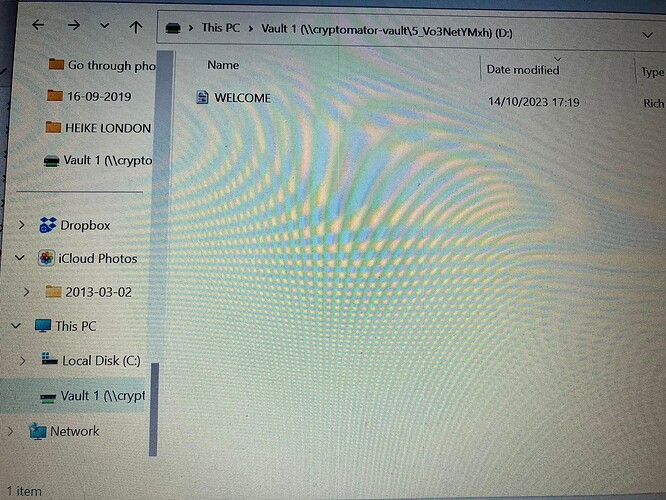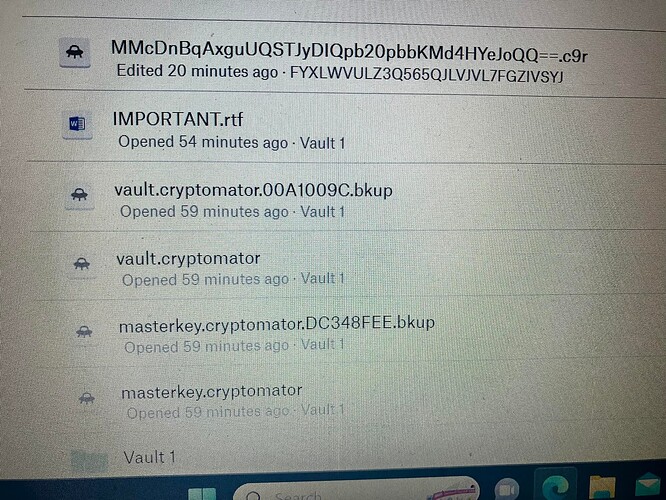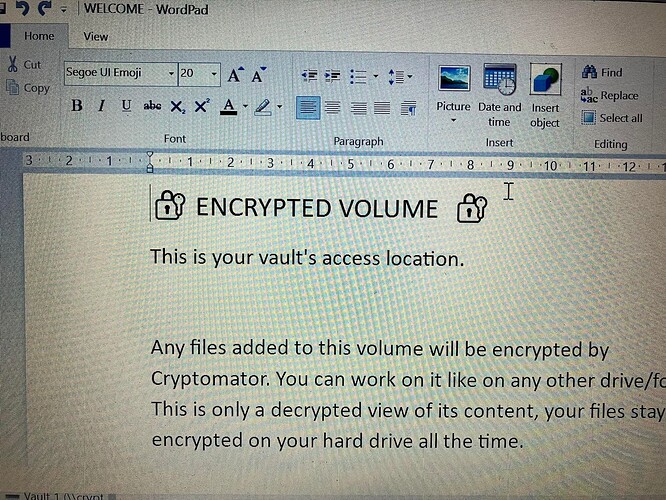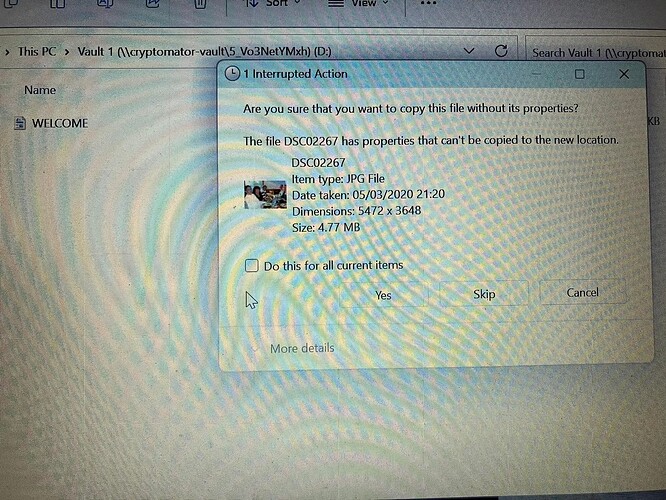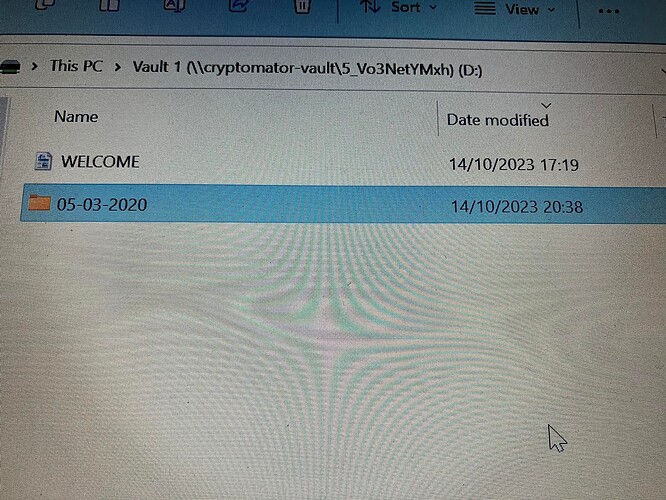Hello! I am completely new to Cryptomator. I have just downloaded Cryptomator, but how do I know that my Dropbox Account is end to end encrypted? Thank you in advance.
Hi.
- Watch this: https://youtu.be/g9A0zihHZ14?si=iIWnBrAZXuYkzA0l
- read this: Cryptomator - Put a Lock on Your Cloud — Cryptomator 1.7.0 documentation
- Create a vault and select your Dropbox folder as destination for your vault.
- Open the vault and place all files you want to encrypt in the virtual drive that appears after the unlock of your vault.
- Watch the Dropbox client sync your encrypted vault files to you online storage.
Note: not your entire Dropbox account is encrypted by cryptomator. Only the files in your vault.
Thank you Michael! You are dealing with someone who has no clue when it comes to technology. If I occur any problems, I hope that I can come back to you ![]()
Hi Michael,
I got to this bit, but now I am completely stuck. I don’t know what to do next. Could you kindly help me if possible. Thank you.
Hi.
Have you watched the video and read the (really not long) doc? I don’t think so. Please do. It will answer a lot of questions.
What you see is your opened vault where you want to store the files you want to encrypt. Cryptomator creates the encrypted vault files that your Dropbox client is syncing with your online storage.
Thank you Michael. I have genuinely watched the video and read the document. I am from a generation that grew up without technology, and I don’t fully understand it. Where I am struggling that I don’t know how to store the files in Cryptomator that I want to encrypt. It says drag, but I have no idea what to do.
Ok.
It’s the same like if you want to save, copy or move a file anywhere on your local hard drive. But if you store your file in the virtual drive that appears in your windows explorer as soon as you unlock your vault ( in your screenshot that is the drive „D“), then the file is encrypted by cryptomator and stored in an encrypted state on your local drive. What you see in „D“ is just an unencrypted view of your encrypted file so that you can work with. This is why it’s called „virtual drive“.
If you have a look in the cryptomator app, there’s a path shown below your vault name. This is where the files are actually stored as encrypted vault files. You can go to that path and see that all files stored there are just gibberish. And these gibberish files and folders are what you want to store in your Dropbox. And you do this because you selected a path that is included in your Dropbox sync.
Thank you for your help Michael. If I am honest, I don’t understand your message. It is almost like I have a brain block, and things don’t register. This has appeared on my Dropbox. Do I copy my files to somewhere here? Thank you.
Everything is ok. This is exactly what you want to see in your Dropbox. These are the encrypted files that cryptomator generated out of your unencrypted files you stored in your vault (means the virtual drive)
So to me it looks like you did everything right.
Offtopic:
Please do not forget to make backup copies of your important files. For example on an external drive.
Especially non tech savvy people often forget this.
Doesn’t matter if you are using encryption software or not. Keep sublimates of your files as backup just in case something bad happens to your originals.
Thank you Michael. The thing I haven’t done anything. I still don’t know how to copy my photos from Dropbox to Cryptomator. Thank you regarding the tip about the backup copies. As you can imagine, I have no idea how to do that either. I will have to look into that another day. For now I would like to copy my photos to Cryptomator. It doesn’t help that technology makes me feel stressed. Can’t see the wood for the trees.
Hi Michael,
I found this, but I don’t know how to get my photos from Dropbox to this location. I hope I am not being a pain! I do appreciate your help.
Select the folder where your Fotos are stored now. I assume in your local Dropbox folder (unencrypted).
Select the pictures you want to move, right click, select „copy“ (or „cut“ if you want to move them). Then go back to you local drive „D“ (your unlocked vault), right click at a blank area and select „paste“.
Or
Open 2 file explorer windows.
In one window go to to the folder with your foto files so you can select them. In the other window select „D“ so you can see the content of D (which should only contain a file called „welcome…“). Then select the foto files you want to move with you left mouse button, hold the mouse button, and drag the files to the second window next to the „welcome“ file. Then release the mouse button. Then the selected files are moved from window 1 to window 2 and thus into your vault (that’s called „drag and drop“).
I really, really recommend to consider learning about backups first, and then experiment with encryption tools.
If (for whatever reason) you damage your vault, or mess up vault files, or unintentionally do something that damages your encrypted files, then your fotos are lost. No way to decrypt a damaged, encrypted file.
And also no trash bin if you delete files from your vault unintentionally (drive D). Assuming these fotos are important to you, I cannot stress enough how important backups are.
Thank you so much Michael. I tried doing your first option, but I have occurred an issue. Would you know what this means? Thanks!
PS: That message appears for every photo.
It’s because your file were in Dropbox, and Dropbox is adding non standard properties. See here: "The file has properties that can't be copied" - #5 by overheadhunter
I think you can confirm this as you are trying to move out from Dropbox and therefore do not need these non standard attributes.
Thank you Michael. I think I have done it, but it looks like a normal folder, whereas with Dropbox you can tell it is in the cloud. How do I know that it is actually encrypted? Thanks!
Everything in your virtual drive is encrypted. This is how cryptomator works. If you lock your vault, you only have the encrypted vault files available and no more access to the unencrypted state of the files in your vault.
Thank you for explaining Michael. I am in England, and off to bed now. I appreciate all your help!
Good evening Michael, thank you for all your help yesterday. I feel like I am understanding Cryptomator a little bit more now. I think! ![]() I just have a couple more questions. Hope that is ok.
I just have a couple more questions. Hope that is ok.
You mentioned a pathway yesterday which says /Dropbox/Vault 1. But how do I see my photos in Dropbox, that I have put into my Cryptomator Vault? Are Dropbox and Cryptomator somehow linked? Or do I have to download my photos on Dropbox, and then separately into the Cryptomator Vault? Hope this makes sense. Thank you!