Hi there,
Nice new forum!
Since some days I get this error within cryptomator:
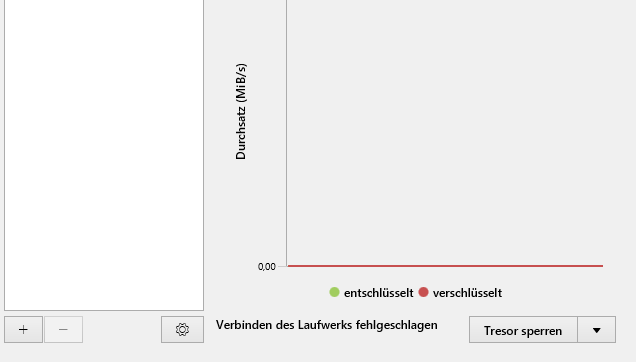
My vault is ok and I even created a new one to test it, but still the same error.
Is this a bug or is something wrong in my system?
Regards,
Florian
Hi there,
Nice new forum!
Since some days I get this error within cryptomator:
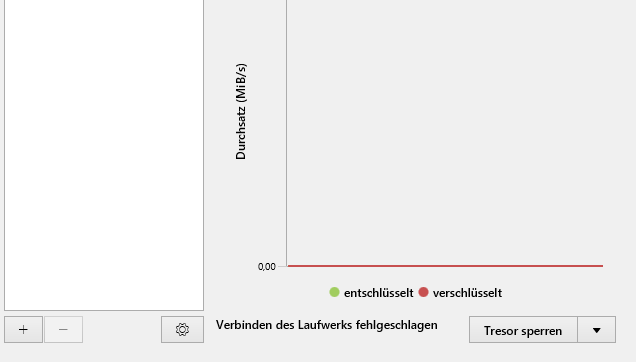
My vault is ok and I even created a new one to test it, but still the same error.
Is this a bug or is something wrong in my system?
Regards,
Florian
If you see this message, there is usually an error message printed to the log file.
I assume you’re using Cryptomator 1.3.x on Windows?
Here is the log:
22:47:44.886 [JavaFX Application Thread] ERROR o.c.u.controllers.UnlockedController - Mount failed.
org.cryptomator.frontend.webdav.mount.Mounter$CommandFailedException: Command failed with exit code 2. Expected 0. Stderr: Systemfehler 53 aufgetreten.
Der Netzwerkpfad wurde nicht gefunden.
at org.cryptomator.frontend.webdav.mount.ProcessUtil.assertExitValue(ProcessUtil.java:28)
at org.cryptomator.frontend.webdav.mount.WindowsMounter.mountInternal(WindowsMounter.java:66)
at org.cryptomator.frontend.webdav.mount.WindowsMounter.mount(WindowsMounter.java:41)
at org.cryptomator.frontend.webdav.servlet.WebDavServletController.mount(WebDavServletController.java:97)
at org.cryptomator.ui.model.Vault.mount(Vault.java:145)
at org.cryptomator.ui.controllers.UnlockedController.lambda$mountVault$1(UnlockedController.java:164)
at org.cryptomator.ui.util.AsyncTaskService.lambda$asyncTaskOf$0(AsyncTaskService.java:43)
at org.cryptomator.ui.util.AsyncTaskService$AsyncTaskImpl.lambda$null$6(AsyncTaskService.java:106)
at org.cryptomator.ui.util.AsyncTaskService.logExceptions(AsyncTaskService.java:135)
at org.cryptomator.ui.util.AsyncTaskService.access$100(AsyncTaskService.java:24)
at org.cryptomator.ui.util.AsyncTaskService$AsyncTaskImpl.lambda$run$7(AsyncTaskService.java:104)
at java.util.concurrent.ThreadPoolExecutor.runWorker(ThreadPoolExecutor.java:1142)
at java.util.concurrent.ThreadPoolExecutor$Worker.run(ThreadPoolExecutor.java:617)
at java.lang.Thread.run(Thread.java:748)
Ok we have a good old System Error 53.  Usually this is just a configuration issue.
Usually this is just a configuration issue.
HKEY_LOCAL_MACHINE\SYSTEM\CurrentControlSet\Control\NetworkProvider\Order. The key ProviderOrder needs to have the value webclient. If it’s missing, please add it to the list (separated by a comma). See this blog post for more details.Is it possible that you’re using Windows 10 Build 16232? Could be an Insider Preview or Creator’s Update, I’m not so sure. We have been receiving some reports lately that it could be a new issue.
Yes I have a Windows preview installed (16241). Ok then maybe it’s just a windows bug
Just wanted to let you know that I’m able to reproduce the issue. Took me a while but I was able to set up a VM with Windows 10 Insider Preview. Even though I’m getting system error 67, I believe it’s quite similar to error 53.
Unfortunately, I’m as clueless as before. I’ll keep digging.
Maybe it’s fixed in the next windows update.
Hi, I have the same problem. On stable release Windows 10 1703, all thinks work well, but the Windows Build 16232.rs_prerelease.170624-1334 throw this error
same probem on Windows Build 16251.rs_release.170721-2122
Same exact problem as tomcat on Windows Build 16251.rs_release.170721-2122.
Errorlog says:
22:36:09.578 [main] INFO org.cryptomator.launcher.Cryptomator - Starting Cryptomator 1.3.1 on Windows 10 10.0 (amd64)
22:36:11.095 [JavaFX Application Thread] INFO o.c.launcher.MainApplication - JavaFX application started.
22:36:11.262 [JavaFX Application Thread] INFO o.c.common.settings.SettingsProvider - Failed to load settings, creating new one.
22:36:11.644 [JavaFX Application Thread] INFO org.cryptomator.jni.JniModule - loaded WinFunctions.dll
22:36:13.349 [pool-4-thread-1] INFO o.c.ui.controllers.WelcomeController - Current version: 1.3.1, lastest version: 1.3.1
22:36:56.865 [JavaFX Application Thread] INFO org.eclipse.jetty.util.log - Logging initialized @47994ms to org.eclipse.jetty.util.log.Slf4jLog
22:36:56.937 [JavaFX Application Thread] INFO o.c.frontend.webdav.WebDavServer - Binding server socket to 127.0.0.1:42427
22:36:56.958 [JavaFX Application Thread] INFO o.e.jetty.server.AbstractConnector - Started ServerConnector@1441769b{HTTP/1.1,[http/1.1]}{127.0.0.1:42427}
22:36:57.996 [pool-3-thread-1] INFO o.c.common.settings.SettingsProvider - Settings saved to C:\Users\Marc\AppData\Roaming\Cryptomator\settings.json
22:37:53.251 [JavaFX Application Thread] INFO o.c.c.common.ReseedingSecureRandom - Seeding CSPRNG with 55 bytes...
22:37:53.252 [JavaFX Application Thread] INFO o.c.c.common.ReseedingSecureRandom - Seeded CSPRNG.
22:37:53.549 [JavaFX Application Thread] INFO o.c.k.WindowsProtectedKeychainAccess - Creating new keychain at path C:\Users\Marc\AppData\Roaming\Cryptomator\keychain.json
22:38:26.952 [JavaFX Application Thread] INFO o.c.k.WindowsProtectedKeychainAccess - Creating new keychain at path C:\Users\Marc\AppData\Roaming\Cryptomator\keychain.json
22:39:25.441 [pool-3-thread-1] INFO o.c.common.settings.SettingsProvider - Settings saved to C:\Users\Marc\AppData\Roaming\Cryptomator\settings.json
22:39:27.005 [pool-4-thread-3] INFO org.eclipse.jetty.server.Server - jetty-9.4.6.v20170531
22:39:27.034 [pool-4-thread-3] INFO o.e.j.server.handler.ContextHandler - Started o.e.j.s.ServletContextHandler@6c82d1aa{/,null,AVAILABLE}
22:39:27.034 [pool-4-thread-3] INFO org.eclipse.jetty.server.Server - Started @198164ms
22:39:27.035 [pool-4-thread-3] INFO o.c.frontend.webdav.WebDavServer - WebDavServer started.
22:39:27.081 [pool-4-thread-3] INFO org.eclipse.jetty.server.session - DefaultSessionIdManager workerName=node0
22:39:27.081 [pool-4-thread-3] INFO org.eclipse.jetty.server.session - No SessionScavenger set, using defaults
22:39:27.083 [pool-4-thread-3] INFO org.eclipse.jetty.server.session - Scavenging every 660000ms
22:39:27.089 [pool-4-thread-3] INFO o.a.j.w.server.AbstractWebdavServlet - authenticate-header = Basic realm="Jackrabbit Webdav Server"
22:39:27.091 [pool-4-thread-3] INFO o.a.j.w.server.AbstractWebdavServlet - csrf-protection = null
22:39:27.091 [pool-4-thread-3] INFO o.a.j.w.server.AbstractWebdavServlet - createAbsoluteURI = true
22:39:27.091 [pool-4-thread-3] INFO o.e.j.server.handler.ContextHandler - Started o.e.j.s.ServletContextHandler@13c37444{/7ZJuhkB6RAbX/Safe,null,AVAILABLE}
22:39:27.091 [pool-4-thread-3] INFO o.c.f.w.s.WebDavServletController - WebDavServlet started: /7ZJuhkB6RAbX/Safe
22:39:27.197 [pool-4-thread-3] INFO o.c.f.w.s.WebDavServletController - Mounting http://127.0.0.1:42427/7ZJuhkB6RAbX/Safe using org.cryptomator.frontend.webdav.mount.WindowsMounter
22:39:30.672 [JavaFX Application Thread] ERROR o.c.u.controllers.UnlockedController - Mount failed.
org.cryptomator.frontend.webdav.mount.Mounter$CommandFailedException: Command failed with exit code 2. Expected 0. Stderr: System error 67 has occurred.
The network name cannot be found.
at org.cryptomator.frontend.webdav.mount.ProcessUtil.assertExitValue(ProcessUtil.java:28)
at org.cryptomator.frontend.webdav.mount.WindowsMounter.mountInternal(WindowsMounter.java:66)
at org.cryptomator.frontend.webdav.mount.WindowsMounter.mount(WindowsMounter.java:41)
at org.cryptomator.frontend.webdav.servlet.WebDavServletController.mount(WebDavServletController.java:97)
at org.cryptomator.ui.model.Vault.mount(Vault.java:145)
at org.cryptomator.ui.controllers.UnlockedController.lambda$mountVault$1(UnlockedController.java:164)
at org.cryptomator.ui.util.AsyncTaskService.lambda$asyncTaskOf$0(AsyncTaskService.java:43)
at org.cryptomator.ui.util.AsyncTaskService$AsyncTaskImpl.lambda$null$6(AsyncTaskService.java:106)
at org.cryptomator.ui.util.AsyncTaskService.logExceptions(AsyncTaskService.java:135)
at org.cryptomator.ui.util.AsyncTaskService.access$100(AsyncTaskService.java:24)
at org.cryptomator.ui.util.AsyncTaskService$AsyncTaskImpl.lambda$run$7(AsyncTaskService.java:104)
at java.util.concurrent.ThreadPoolExecutor.runWorker(ThreadPoolExecutor.java:1142)
at java.util.concurrent.ThreadPoolExecutor$Worker.run(ThreadPoolExecutor.java:617)
at java.lang.Thread.run(Thread.java:748)
22:40:11.820 [JavaFX Application Thread] INFO o.e.j.server.handler.ContextHandler - Stopped o.e.j.s.ServletContextHandler@13c37444{/7ZJuhkB6RAbX/Safe,null,UNAVAILABLE}
22:40:11.821 [JavaFX Application Thread] INFO o.c.f.w.s.WebDavServletController - WebDavServlet stopped: /7ZJuhkB6RAbX/Safe
22:40:19.842 [pool-3-thread-1] INFO o.c.common.settings.SettingsProvider - Settings saved to C:\Users\Marc\AppData\Roaming\Cryptomator\settings.json
22:40:21.917 [pool-4-thread-3] INFO o.a.j.w.server.AbstractWebdavServlet - authenticate-header = Basic realm="Jackrabbit Webdav Server"
22:40:21.917 [pool-4-thread-3] INFO o.a.j.w.server.AbstractWebdavServlet - csrf-protection = null
22:40:21.917 [pool-4-thread-3] INFO o.a.j.w.server.AbstractWebdavServlet - createAbsoluteURI = true
22:40:21.918 [pool-4-thread-3] INFO o.e.j.server.handler.ContextHandler - Started o.e.j.s.ServletContextHandler@7500711{/7ZJuhkB6RAbX/Safe,null,AVAILABLE}
22:40:21.918 [pool-4-thread-3] INFO o.c.f.w.s.WebDavServletController - WebDavServlet started: /7ZJuhkB6RAbX/Safe
22:40:21.935 [pool-4-thread-3] INFO o.c.f.w.s.WebDavServletController - Mounting http://127.0.0.1:42427/7ZJuhkB6RAbX/Safe using org.cryptomator.frontend.webdav.mount.WindowsMounter
22:40:22.940 [JavaFX Application Thread] ERROR o.c.u.controllers.UnlockedController - Mount failed.
org.cryptomator.frontend.webdav.mount.Mounter$CommandFailedException: Command failed with exit code 2. Expected 0. Stderr: System error 67 has occurred.
The network name cannot be found.
at org.cryptomator.frontend.webdav.mount.ProcessUtil.assertExitValue(ProcessUtil.java:28)
at org.cryptomator.frontend.webdav.mount.WindowsMounter.mountInternal(WindowsMounter.java:66)
at org.cryptomator.frontend.webdav.mount.WindowsMounter.mount(WindowsMounter.java:41)
at org.cryptomator.frontend.webdav.servlet.WebDavServletController.mount(WebDavServletController.java:97)
at org.cryptomator.ui.model.Vault.mount(Vault.java:145)
at org.cryptomator.ui.controllers.UnlockedController.lambda$mountVault$1(UnlockedController.java:164)
at org.cryptomator.ui.util.AsyncTaskService.lambda$asyncTaskOf$0(AsyncTaskService.java:43)
at org.cryptomator.ui.util.AsyncTaskService$AsyncTaskImpl.lambda$null$6(AsyncTaskService.java:106)
at org.cryptomator.ui.util.AsyncTaskService.logExceptions(AsyncTaskService.java:135)
at org.cryptomator.ui.util.AsyncTaskService.access$100(AsyncTaskService.java:24)
at org.cryptomator.ui.util.AsyncTaskService$AsyncTaskImpl.lambda$run$7(AsyncTaskService.java:104)
at java.util.concurrent.ThreadPoolExecutor.runWorker(ThreadPoolExecutor.java:1142)
at java.util.concurrent.ThreadPoolExecutor$Worker.run(ThreadPoolExecutor.java:617)
at java.lang.Thread.run(Thread.java:748)
22:44:14.377 [JavaFX Application Thread] INFO o.e.j.server.handler.ContextHandler - Stopped o.e.j.s.ServletContextHandler@7500711{/7ZJuhkB6RAbX/Safe,null,UNAVAILABLE}
22:44:14.377 [JavaFX Application Thread] INFO o.c.f.w.s.WebDavServletController - WebDavServlet stopped: /7ZJuhkB6RAbX/Safe
22:44:29.407 [pool-4-thread-4] INFO o.c.ui.controllers.WelcomeController - Current version: 1.3.1, lastest version: 1.3.1
22:44:29.711 [pool-3-thread-1] INFO o.c.common.settings.SettingsProvider - Settings saved to C:\Users\Marc\AppData\Roaming\Cryptomator\settings.json
22:44:31.169 [JavaFX Application Thread] INFO o.c.launcher.MainApplication - JavaFX application stopped.
22:44:31.184 [Thread-1] INFO o.c.launcher.CleanShutdownPerformer - Goodbye.
And confirming that problem persists after upgrade to Windows Insider Preview build 16257.rs3_release.170728-1700. Is there anything we can do to help diagnose?
Hi Tobi, any progress at all? I’ve been relying on Boxcryptor Classic for waaay too long (considering that it’s been completely deprecated for 2+ years now). I really want to use this wonderful program on Windows (already doing so on Linux)!
Unfortunately, we don’t have any news on this. Maybe someone knows a Microsoft Windows engineer that could help us out. I’m currently really out of ideas. 
Maybe you as an developer can post into the insider preview community?
https://answers.microsoft.com/en-us/insider/forum/insider_wintp
Because the devs are always more welcome, then normal users, just because you can provide much more technical infos.
What do you think about that?
Just wanted to let you know that I think it’s a good idea. However, I’m unable to find the time at the moment to prepare the post. I can’t just write “Cryptomator doesn’t work because of error X” but I’d have to present a minimal reproducible scenario and detailed analysis without “huge” dependencies (like a whole application). If someone else beats me to writing the bug report, that’s okay. Otherwise, I’ll get to it as soon as I can.
I created a bug report here: https://answers.microsoft.com/en-us/insider/forum/insider_wintp-insider_devices-insiderplat_pc/critical-bug-webdav-stopped-working-in-insider/75348401-7e2e-40bd-bd36-1f1afa3fdbe4?tm=1503056626639
I did not include a repro case, but the issue is very clear to me: the Insider WebDAV implementation does not support custom WebDAV / HTTP port number anymore. I presume it’s a bug on their part, not the intended behavior.
Thank you very much! Especially your finding that it’s caused by the custom port is especially helpful. 
If that is true, Microsoft truly sucks. Port 80 would require the server to start in privileged mode, meaning Cryptomator can no longer run in user space…