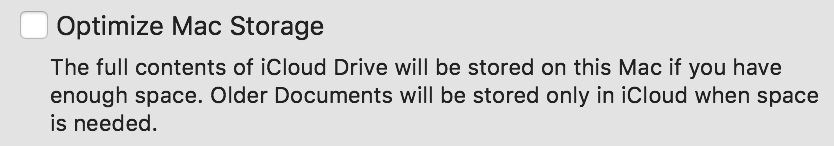Today, I had a case that only “some files” weren’t visible inside a vault on iCloud Drive. The reason was that iCloud Drive isn’t as transparent as we thought. If the files are not available offline, Cryptomator is unable to see them.

After pressing the “download from cloud” icon, the content was available offline. After that, I was able to see all my files again.
You could also disable this setting in System Preferences → Apple ID → iCloud.
Another realization: If you upgraded the vault and the files were not available offline, this might cause some issues like seeing folders as 0 byte files or missing files in general. In that case, the current workaround is:
- Find the masterkey backup file like “masterkey.cryptomator.0B130314.bkup” that has a content with
"version": 6 and rename it to “masterkey.cryptomator”.
- Make sure that the vault is available offline. If you see the “download from cloud” icon in Finder, click on it so that the data is being downloaded.
- Upgrade your vault in Cryptomator again and unlock it.
Edit: This has been fixed since Cryptomator 1.5.5. If the migration encounters placeholder files in iCloud Drive, it will not proceed.