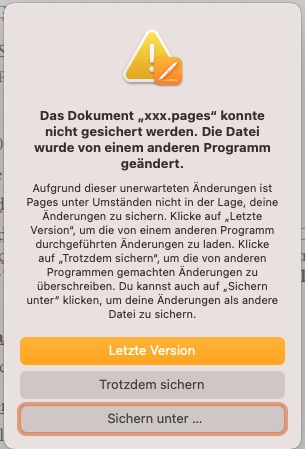Tested 1.7.5 on an M1 mac qith Fuse-t. → still corrupts office files.
With MacFuse seems to be ok.
Tested 1.7.5 on an M1 mac qith Fuse-t. → still corrupts office files.
With MacFuse seems to be ok.
Could you confirm which version of FUSE-T you are using? I can’t reproduce.
Mac Mini M2 Pro 13.3.1
Cryptomator 1.7.5
FUST-T 1.0.18
Office 365
Same question. Everything works fine without corruption of office files.
My environment:
Could you please describe step-by-step your scenario to reproduce the case?
Seems to happen won Word files… Excel seems to be ok. Saving to a NAS share
Creates all these folders with zero bytes then the original file gets destroyed
is there a command I can use to check the FUSE versions?
Are you installing FUSE-T with home brew? Else, it should be pretty obvious which version you installed manually. Recommend uninstalling FUSE-T then reinstalling the latest version if you aren’t sure which version you have. There’s a lot of known bugs in the older FUSE-T versions…you probably don’t want to be running an old version.
Edit. Looks like others are having the same issue with the latest FUSE-T.
When saving changes to .docx file multiple folders created, file lost
Edit 2: I can reproduce this with Word. Didn’t happen with Excel.
I also have problems using Word from Office 365 with Cryptomator 1.7.5. - my system:
Could you please fix it?!
Thank you all for your bug reports. We’re looking into it!
The current workaround is to downgrade to FUSE-T 1.0.14, which doesn’t have this issue, as far as I can tell.
I’ve installed Fuse-T 1.0.14 and can confirm that Word file is saving now. But some temp folders after saving remain that I can’t delete (mac says I have no permissions to delete these folders). Looks like it still works not as it supposed to.
I’ve described the bug here: Can't save new Microsoft Word file in vault · Issue #2858 · cryptomator/cryptomator · GitHub
By the way: Pages also often got problems when I try to save a document inside the vault (still using t-fuse 1.0.18 and Cryptomator 1.75).
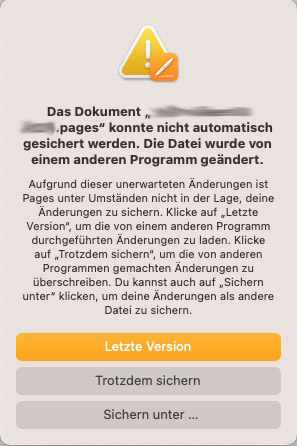
any idead when the fix is going to be released?
FUSE-T 1.0.19 has been released and specifically addresses this issue: Release 1.0.19 Release · macos-fuse-t/fuse-t · GitHub
All is working good now! Tested on a Word file and working 100%
Many thanks for this!
I think I will stay on 1.6.x and macFUSE for some time longer ![]()
I still got problems on saving Pages documents with recent versions of Cryptomator and Fuse-T.
Microsoft Word documents do not cause problems any longer, but Pages documents still do. Could you please fix that? Pages is my word processing app no. 1.
@MacUelef Could you please elaborate on what doesn’t work? If it’s reproducible, please let us know the steps.
Not always but most of the time I get the attached error message … Sometimes the file is saved by choosing „Trotzdem sichern“, but sometimes this does not work.