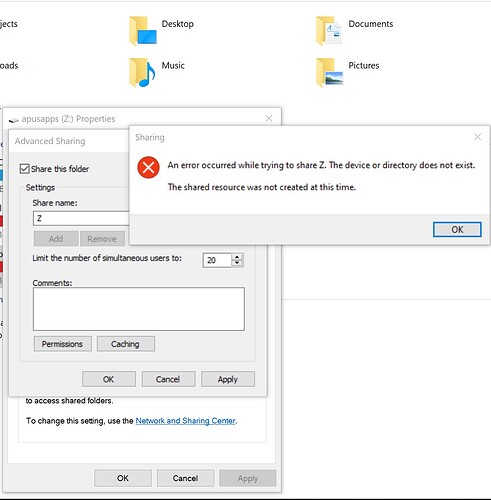Here are other options that may work for you.
First, are you using iphone or Android?
Windows 10/11 has the built in option in the Settings app to load Open SSH Server.
This will turn your Windows PC into an SFTP server!
From either an iphone, or Android phone, you can install an SFTP client app. This will let you mount on your phone, whatever you have on your PC.
So, you use Cryptomator to mount the vault to a folder in your home drive for example. Then when you connect via SFTP while using your Windows id/password you will land by default in your home folder where your vault will be mounted.
This next option will only work on Android, and you’ll need to buy the Cryptomator mobile app.
There is an app for Android called Round-sync. It’s located at Github. You can use it on Android to mount your Windows SMB share, or SFTP, both ways will work.
This is the better and safer option because you don’t have to leave your vault mounted and unlocked on windows all of the time. Your Android phone will be able to mount and access the encrypted vault stored in your home folder on your P C.
I have Round-sync mount different clouds and servers on Android, and then Cryptomator will see them as “Local” files.
The app owlfiles is a nice, free file explorer that runs on both Android and iphone. It will let you mount your windows computer and get to your vault files that you have exposed but this again means that you have to leave your vault unlocked all the time. Defeats the purpose of having the files encrypted.
I don’t know the iphone world, so I don’t know how an iphone would access files on a Windows computer that are visible to cryptomator for iPhone.
Another option is to sync the vault to Google Drive and then simply use the Cryptomator mobile app to access Google Drive.
There are several ways to skin the cat.