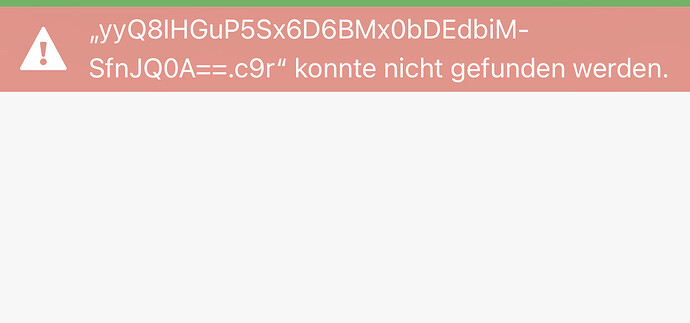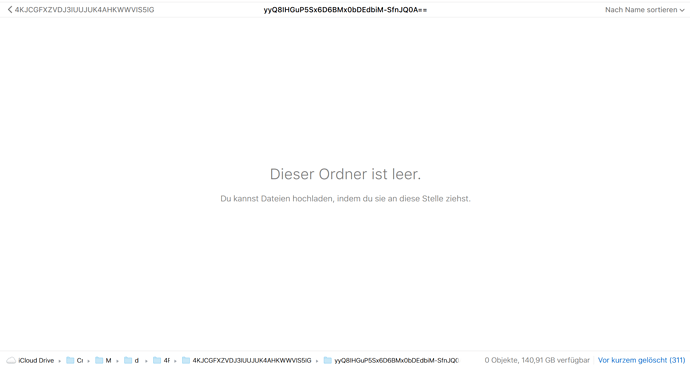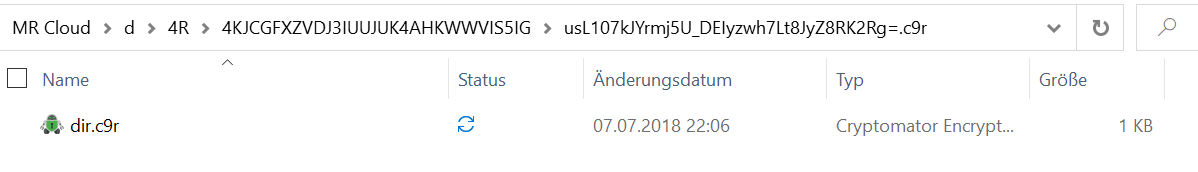Hi there,
I updated Cryptomator on Windows to 1.5.16. and linked my iCloud Drive. After opening my vault I was recommended to update the vault. I did this, but now I realise that I cannot access one of the folders. If I try to open it with Cryptomator in Windows it is just empty. With ios I get this error:
I don’t know whether this is related, but I checked the Cryptomator folders in iCloud and unfortunately there are few files missing, which are still present on Windows:
I checked this topic, but different to there “Now check the tree.txt inside your vault if there are any dir.c9r files. If they are missing after an upgrade…” I do find dir.c9r files as shown in the picture above.
Could you please help me? Thanks for any help in advance!
Best,
Markus
Did iCloud Drive finish syncing on Windows? In your last screenshot, it looks like that the dir.c9r file is still syncing (symbolized with the blue, circular arrows in the “Status” column).
Thanks for your quick reply. Well, yes I know, but let’s say it is stuck. It seems that the sync is not continuing/ finishing for only all dir.c9r files.
Still, even with the existing dir.c9r files on Windows, Cryptomator shows me the folder I want to open is just empty.
To provide some additional information:
On Windows, where the dir.c9r seemingly exist, I can access folder “xy” and its content. Over ios I get the message
“…” konnte nicht gefunden werden.
This may relate to the dir.c9r files on Windows, which are stuck syncing with iCloud Drive.
Folder “yz” is not accessible (ios) or just shows an empty folder, even though files should be there (Win).
It would be great if you could provide any help or refer to some topic with the same problem. I was not able to find one.
If you need any additional informations, please just let me know.
Thanks a lot, Markus
I don’t really know how to get iCloud Drive syncing unstuck on Windows. At first, I’d make a backup of your vault on your local hard drive (if possible).
I would try to quit and re-open iCloud Drive somehow (or even restart). Or maybe make a copy of your vault in iCloud Drive and see if the copy fully syncs.