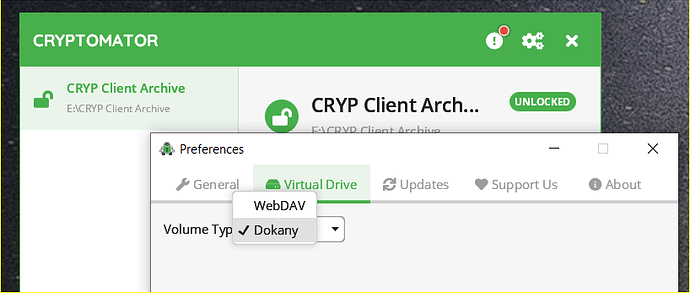Since January 2021, I have been using Cryptomator on Windows 10 to maintain an encrypted folder on an old external Iomega HDD (E:) on USB connection. Currently 31.5GB, 96 Files, 50 Folders, mostly video and audio files. The virtual drive volume type is WebDAV, port 42427.
The folder was mounting as drive F:, and mounting and file access was quick, no delays.
Recently I manually upgraded to Windows app version 1.5.16 (exe-2831.223) (previous version number unknown)
When doing upgrade, I was informed that Dokany was outdated, but wasn’t in use anyway. I elected to continue installation without updating Dokany, then I manually uninstalled Dokany.
Now when mounting, the volume displays as the folder name (with underscores instead of spaces) followed by the network address in parentheses, and then the drive letter F: in parentheses, as shown in this screen grab. I preferred the shorter name, but, okay.
The hard drive accesses for about 10 minutes, as a progress bar in Windows Explorer crawls slowly and the file names slowly populate the window in Details view.
Even after this scanning process completes, double-clicking on an average 700 MB video file, it takes about 10 seconds to launch VLC Player and view the file. VLC is also sluggish in navigating the video.
I’ve removed and added back the Vault, run the installer again overtop the old, and added the recent version of Dokany this time, but it has not improved.
I’d like to go back to the previous good performance.