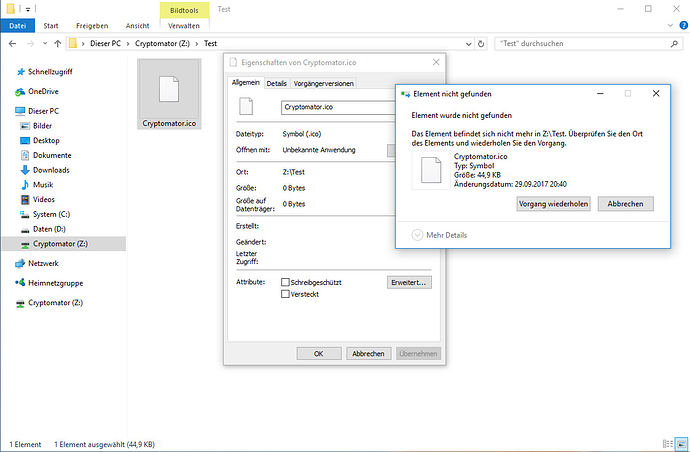Hello,
I use Cryptomator 1.3.1 on my Windows 64-Bit with a Vault in OneDrive. I found a problem with modern icon files (*.ico) in the vault. They don’t display correctly, especially in large display setting, and if I try to copy them from WebDAV-Drive to my Computer, I get an error message “The file doesn’t exists…”. Is this a known bug?
As far as I know, it’s not a known issue. Does that really happen with all *.ico files? Is this is an issue that you can reproduce? If yes, how?
Are there any errors in the log file when you get the error message that the file doesn’t exist?
In the meantime, you could try and use Cyberduck to download the affected files.
Yes, I can reproduced. It happen to all Icon files with icons 256x256 pixels in it. For example I copied the cryptomator.ico from Cryptomators program folder in Cryptomators drive. I changed the display of explorer to large icons and the icon turned to blanc. File properties show 0 Byte. Copy the file failed with error message. I have a screenshot…