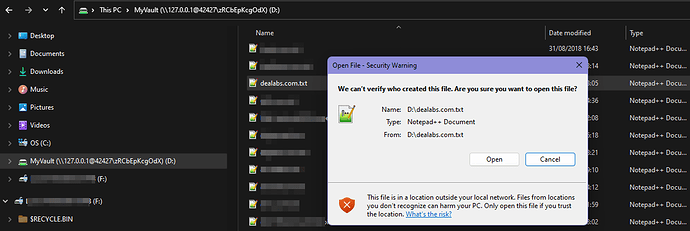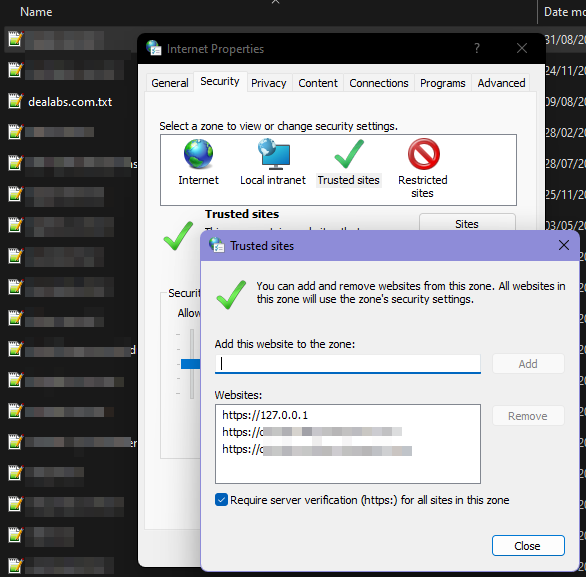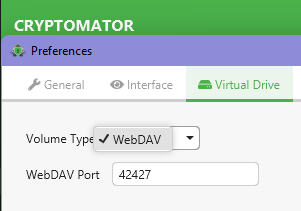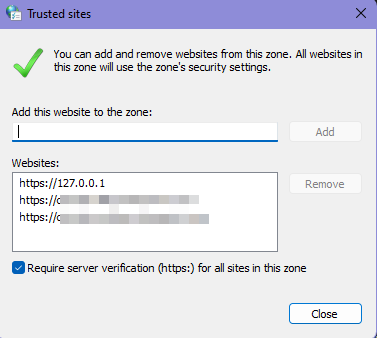cris
August 9, 2022, 11:23am
1
Hi, in Windows, once I have unlocked my vault and I want to open a .txt file, I have this annoying warning message:
What should I enter into trusted site to avoid this ? (you can access this dialog via: Win+R | inetcpl.cpl )
I have tested
https://127.0.0.1 but it does not change anything.
infeo
August 9, 2022, 1:57pm
2
Instead of changing your trusted websites, you can use Winfsp instead of WebDAV:
Hey Community,
Remark: Since Cryptomator 1.6.8 we officially ship Crpytomator with WinFSP in the Exe-Installer WinFSP .
We implemented support for it because it might lead to less code maintenance in the long term and it showed promising stability and performance in test runs.
cris
August 9, 2022, 2:18pm
3
How do you actually use this ?
infeo
August 9, 2022, 2:20pm
4
You read the linked article completely. (Hint: you need to perform step 1)
cris
August 9, 2022, 2:26pm
5
" 1. Download and execute installer from the WinFSP homepage: Download · WinFsp (skip this step if you installed Cryptomator via the EXE installer)"
I have installed Cryptomator (cryptomator-portable-win64-1.6.10-10-setup.exe) from Portapps - Cryptomator portable
infeo
August 9, 2022, 2:32pm
6
No, not … this executable installer.
To quote the website:
The portable app is a community effort and not officially provided and maintained by Skymatic.
I updated the linked post that only if you have used the offical EXE installer, you can skip the step. Thanks for pointing that out.
cris
August 9, 2022, 2:59pm
7
I understand, I do not have WinFSP installed with my Cryptomator Portable installation.https://winfsp.dev it is no longer a portable apps
Is there a way to install your official Cryptomator .exe as a portable apps ?
either via their portableapps partner
or directly from videolan.org website by just adding a subfolder ‘./portable’ inside the application directory (How to Get Portable Version of VLC Media Player for Windows )
cris
August 13, 2022, 2:54pm
8
Since I am not able to use WinFsp, I have to use Webdata.What should I enter into trusted site to avoid this security warning ?
infeo
August 15, 2022, 2:55pm
9
Not that i know of. Additionally, Winfsp is a system driver, it cannot be portable.
cris
August 16, 2022, 9:07am
10
Winfsp is a system driver, it cannot be portable.
Makes sense, so it can only work from an official Cryptomator installation, not from the Cryptomator portable edition.
What should people enter as trusted URL to get no warning when using Cryptopmator with WebDav?