Hi, I can not pack more than 109GB of files into a container. What am I doing wrong?
Hi.
Can you please provide an error message or the log file please?
And more information about the used app version, file target (network? Local? Online storage and provider?)
Cryptomator itself does not have space limits.
Hi again,
I made a quick test.
My vault contains actually 15570 files with 42,2 GB. Vault is local.
I created 20 test files with 74,5 GB (each 3,725 GB) and copied them into my vault.
My vault contains now about 116 GB data.
No issues for me at all.
Hello, I use the version 1.3.1 in a local Space
When copying the files I always get the message not enough space available
Windows also write the drive is only 109GB
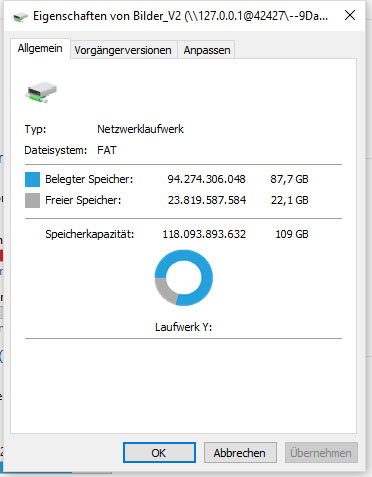
Ok.
I noticed, that my free space that windows shows for my vault is also not equal to the free space I have actually on the drive where the vault is located. I don’t have an explanation to that.
Anyone out there with an idea why?
Unfortunately, that’s a known issue.
I have now created three containers.
All three have the same maximum memory of 109GB and all three have a free capacity of 15.7 …
… how can that be?
What can I do?
I’ve got the same problem…
The vault was created on a network drive with 3TB of free space, but the container has not more then 125GB of space.
As already written, with all three Cryptomator containers I am a maximum capacity of 109 GB displayed.
My drive C where Windows is installed on it, an SSD, has exactly 109GB capacity. Coincidence?
I have Cryptomator now uninstalled and reinstalled on the drive where my three Cryptomator containers are located a hard drive with 4TB memory. However, only 109GB are displayed for all three containers.
Again: It’s a known issue.  Maybe you overlooked the link I’ve posted but please read the first answer by @overheadhunter here: Virtual drive shows capacity of system partition (C:)
Maybe you overlooked the link I’ve posted but please read the first answer by @overheadhunter here: Virtual drive shows capacity of system partition (C:)