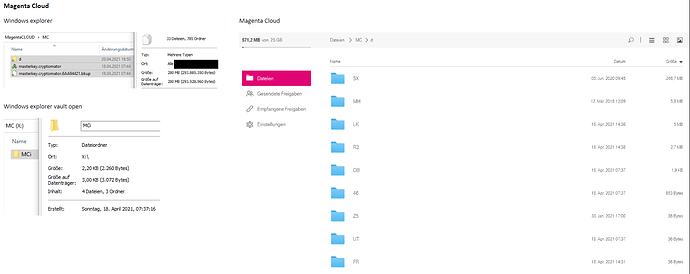Hello,
I deleted many files from the vault, however the size of the vault does not approximately match the size of the files - difference is sometimes in the GB range, so means e.g. 100MB file size to 1.5GB vault size. Is there a cleanup tool for the vault? Can’t find anything on the fly.
Greetings
No there is not (at them moment. Health checks will be implemented with 1.6 afaik)
But there should be no such difference.
There is a difference, but is is very small
So the question is why your vault size does not decrease at least similar to the size of the file you deleted.
Where do you measure the size? Offline or online?
This is the Question.
I investigated 3 different environments and found that vault sizes differ noticeably.
At some point in the past, deleting files from the vault must not have been reliably synchronized.
Just by the date you can see that well.
In the example in MagentaCloud on 05 Jun. 2020 and 12 Mar. 2018 and following; there are about 280MB, which are also shown locally as 280MB, but are not shown in the open vault; in the open vault there are about 3KB!
I think it is necessary to enable the diagnostic log and then examine the files in C:\Users\SN\AppData\Roaming\Cryptomator.
Nicer would be of course a “health” check, which should be triggered manually with choices, automatic is always dangerous.
Adding to this conversation based on my recent experience when migrating from Google’s old “Backup and Sync” to the new “Google Drive for Desktop” tool…
Before starting this migration I noticed that our cryptomator archive (that we had been syncing with Google Backup and Sync for the past couple of years) was taking up a HUGE amount of space. Here’s some stats based on Mac OS folder info in each case:
ACTUAL FILES STORED IN VAULT:
2632 files / 743 folders / 3.7 MB
(basically it it’s a bunch of configuration files + a git repo tracking their changes)
ENCRYPTED FILE STATS (EXTERNAL VAULT):
#1 - Google Drive folder (before change of desktop client):
5865 items / 1267 MB (this is crazy!)
#2 - Google Drive folder (after change of desktop client):
5903 items 413 MB (much better, but still pretty big, not sure what changed but the internal files in the mounted vault were still happy and it looks as though nothing has changed)
#3 - Cleanup - created a brand new vault (outside of Google Drive) and copied the internal files into it:
5386 items / 4.1 MB (not that’s more like it!)
#4 - Moved the new vault to a Google Drive folder and let it synchronise online
5386 items 331 MB (after sync - the size is pretty bloated again!)
Note: this time I dug a bit deeper and found that Google is creating a “Icon?” file for every single folder… and with >2000 internal files we’ve got a LOT of folders which explains the bloat
#5 - Deleted all the “Icon?” files
5386 items / 36 MB (that’s much better again!)
Note: I have found previously that Google Drive doesn’t mind if you delete all the “Icon?” files… and it doesn’t even try to create them again. I used the find command to do this efficiently - ie:
find ~/Google\ Drive/.../MyFolder/ -type f -name 'Icon?' | wc -l
--> found 2008 files
find ~/Google\ Drive/.../MyFolder/ -type f -name 'Icon?' -delete