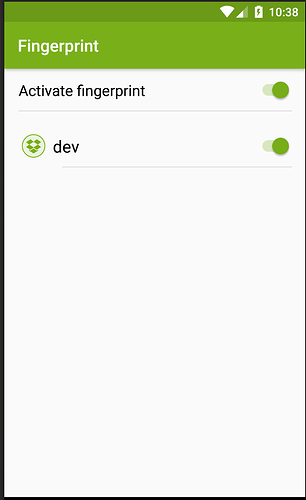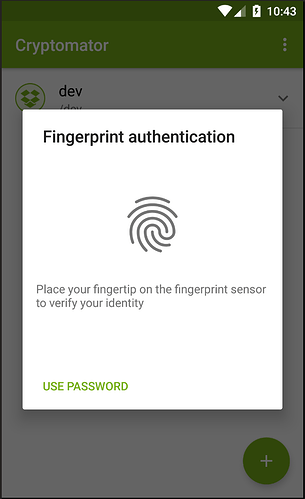- Go to “Settings”.
- Open “Fingerprint” (Android) or “Touch ID” (iOS) entry.
- Switch “Activate Fingerprint/Touch ID” to right.
- Enable for each vault Fingerprint by swiping the switcher right to the vault.
- Enter the password for the vault and press unlock.
- Present your fingertip to the phone and you are done.
If you now leave the settings and unlock the vault again, the “enter-fingerprint”-dialog appears: