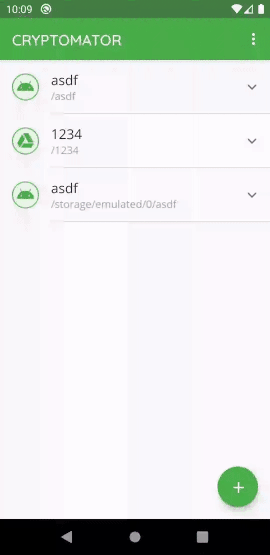Did I understand you correctly:
Once you have the Vault unlocked with the password and this vault is locked again you can unlock it with the fingerprint for a while but when it wasn’t unlocked before due to force close or long time not used the enter password dialog is displayed?
Can you please send us your log file after reproducing it?
Because currently we’re unable to reproduce the problem and the log file should bring some light into this topic.