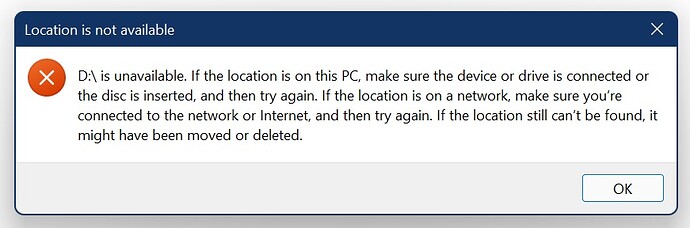I usecryptomator on home and office machine to access my vaults stored on Dropbox and Google Drive using WebDAV.
Upgraded both machines to Windows 11. Office machine can access both vaults. The home machine cannot access the vaults. If I remove the vaults and try adding them again, I can add them but not see the files. I get some error.
And what does the error say?
This is happening to all vaults Dropbox, GoogleDrive,OneDrive and also to the vault created in my NAS server within my own LAN
Please switch to an other virtual file system provider.
For Windows 11 I recommend WinFSP. You can also choose Dokany, but there are repots here where user wrote Dokany and Windows 11 did not work together very well (but I cant say for sure)
How does one do that ? Also do I have to do it for BOTH systems? Will my data remain safe while / after shifting?
Please read the link i posted. It describes how to use WinSFP
No you don’t need both. Cryptomator supports WebDAV, WinFSP and dokany as filesystem provider for the virtual drives. You can switch between them if you want to.
Your files are save and untouched. You can change the volume type in the Cryptomator settings at any time without having an impact on the encrypted files. It’s just the file system for your virtual drive.
It is done and working on both machines. Thanks for your help
Hi Mark,
Just upgraded to Cryptomator Version 1.6.10 (msi -3659) on my office machine
Now having the same old problem of connecting office machine to access my vaults stored on Dropbox and Google Drive. Also I see only options of WebDAV and FUSE as interfaces therefore when I remove the vaults and try adding them again, I can add them but not see the files. I get same error as before which I had posted earlier.
Stuck again !
Please help
I re-installed WinSFP and tried it. It is working fine