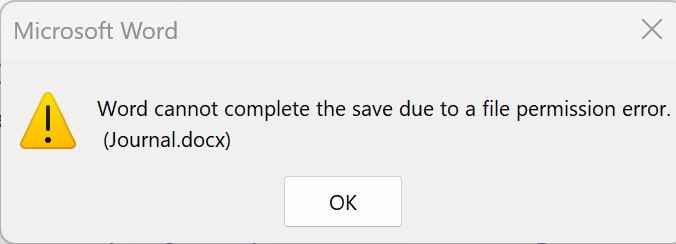Posting this here to (hopefully) help someone avoid data loss. Win 1.7.4 has a problem with Office 365 / Microsoft Word data corruption.
Has anyone noticed that word is unable to save files - either existing ones or new ones - after installing Cryptomator v1.7.4? I’ve spent all day troubleshooting and restoring data from backups due to corrupted Word documents.
I was able to catch this Word Error: “Permission to the document you are attempting to replace is currently restricted. If you want to save this file, please use another file name.”
Word attempts to save a recovery file (~W000001.tmp) but both the recovery file and the original file become corrupted and cannot be recovered or used. The only way to recover is to restore a backup.
The error has been reproducible on multiple computers running different versions of Word, but each has v1.7.4-x64.
SOLUTION: Uninstall 1.7.4, reboot, and install 1.7.3 again.
EDIT: UPDATED SOLUTION: v1.7.5 Hotfix was released to address the issue. Thanks for your quick response, Cryptomator team!
Is this a known bug? I didn’t find anything after a few cursory searches for Word / Document / Corruption / Error etc keywords.