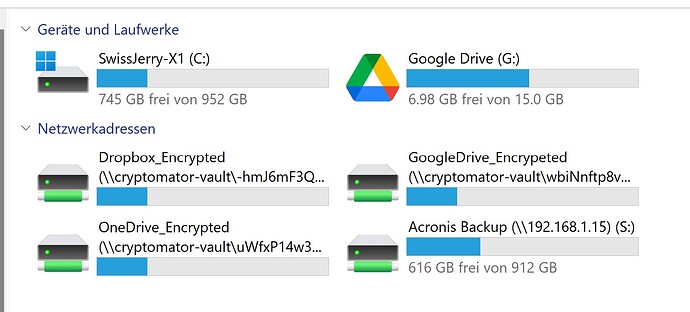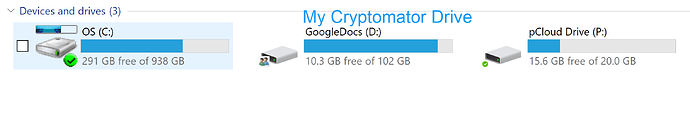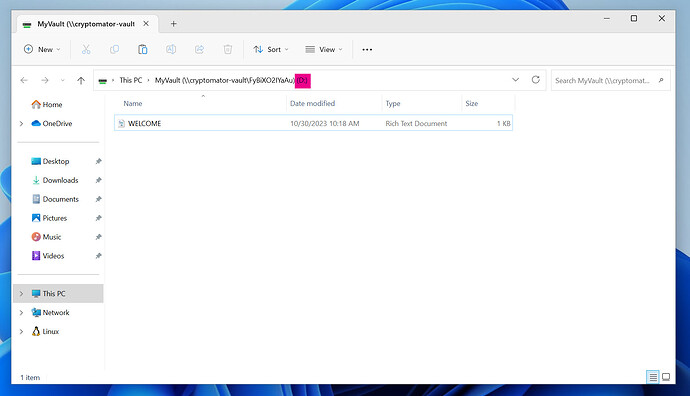My system is a Windows 11 Pro 23H2 with system build 22631.2506 and Windows Feature Experience Pack 1000.22677.1000.0. I now have a problem that the windows explorer doesn’t refresh any more (a known bug: desktop and file folders do not refresh automatically
The cryptomator drives don’t have a drive letter any more, even they are set in the settings. Instead, they show the whole path: This PC >
GoogleDrive_Encrypeted (\cryptomator-vault\wbiNnftp8vW2) (H:) >
If the cryptomator drive links are visible in the explorer, explorer will not refresh any drive action like copy cut paste or so – therefore system drive c: doesn’t refresh. Any drive action refreshes only after pressing F5! As soon, I close / end all cryptomator drives and exit the program, drive actions are possible again.
I also reset the winsock connection, but this didn’t help. Guess Cryptomator 1.10.1 has a malfunction with network drive connections.