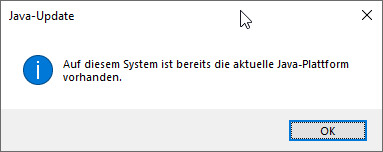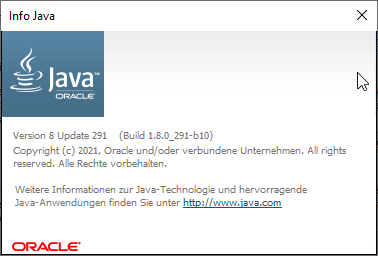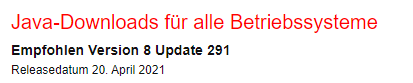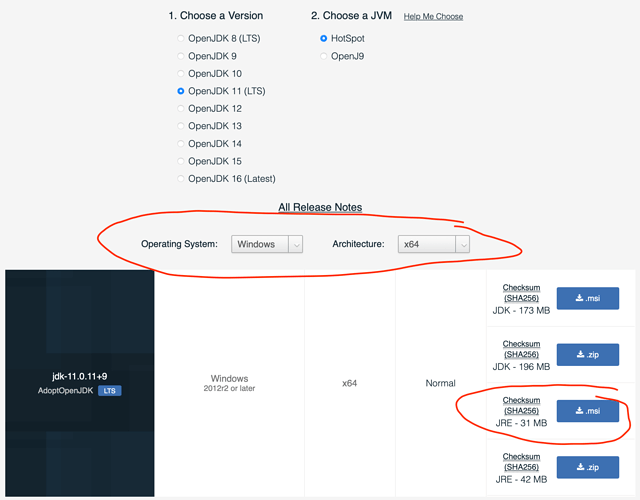Out of curiosity I tried this with my test vault. But I was not able to run this.
The script output was an error message, that my java runtime was is too old.
Error: A JNI error has occurred, please check your installation and try again
Exception in thread “main” java.lang.UnsupportedClassVersionError: org/cryptomator/cracker/Cracker has been compiled by a more recent version of the Java Runtime (class file version 55.0), this version of the Java Runtime only recognizes class file versions up to 52.0
When I check for updates in my java installation, it says it is already the latest version installed. (Same version that is recommended if I want to download Java - Version 8 Update 291)
Is it correct that one needs to have at least java development kit 11 installed to use this little tool?
Jup, it needs JRE11+ (no JDK, though).
If you don’t want to install Java, I’m also in the process of building an AOT-compiled binary, however it seems like it is less performant due to missing JIT optimization.
Forget everything you know about java.com. 
You can get recent JDK builds from any of these vendors:
E.g. if you choose AdoptOpenJDK, if you click on Other Platforms, you can see a list of all binary releases which you can filter using the dropdown menus above:
2 Likes
Thank you. Astonishing that such a information is so hard to finde via google.
Deinstalled Java RTE8, installed JRE11, Script works like a charm.
1 Like
Incredibly humbled @overheadhunter, you’ve completely made me a very happy camper. I’m going to test it on a dummy vault first, see how well it can spot a correct password but other than that, wasn’t expecting a solution this early.
Thank you!!!