Thank you for your fast reply! The problem with the reinstall is, that I wasn’t able to do so because both Cryptomator and Dokany weren’t listed in the installed apps of Windows (neither in the new Win10 settings, nor in the old system control panel). Also C:\Program Files\Cryptomator doesn’t contain an uninstaller.
In the meantime, I started trying something else: C:\Program Files\Cryptomator (which was remaining after uninstalling) contains dokan1.dll. The properties contains the version, which was 1.3.0.1000 (x64) in my case. So I downloaded the x64 installer from the Dokan Github Repo and installed it, followed by a reboot and uninstalling it.
Here I remember that the uninstaller asked me to close the Windows explorer and runtime broker. I clicked ok to let them close those processes. But it was not successfull:
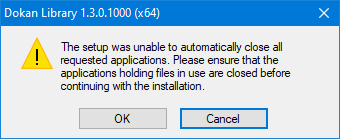
On the first previous run (which may caused this issue?) I just clicked ok here, because I thought it means just the file explorer windows by “Windows Explorer”, which I closed all. But it seems he really want to kill the entire explorer process, because I killed explorer.exe and the runtime broker (had multiple processes) in the taskmanager. Afterwards, the uninstallation ran without any process termination messages.
However, it still ask me for a reboot after the installation. I rebooted and now I could install the latest Cryptomator. I also verified that C:\Windows\System32\drivers\dokan1.sys was gone now, which was not the case before. This should be similar to removing it manually. Maybe even cleaner, because we run the uninstallation instead of manually removing, which seems a good idea for kernel drivers that were deeply integrated in the OS.
For me it looks like that Dokany isn’t completely uninstalled because the explorer (and maybe also the runtime broker processes) was still running. Maybe this information could help for the other issues where dokan1.sys was not removed properly?