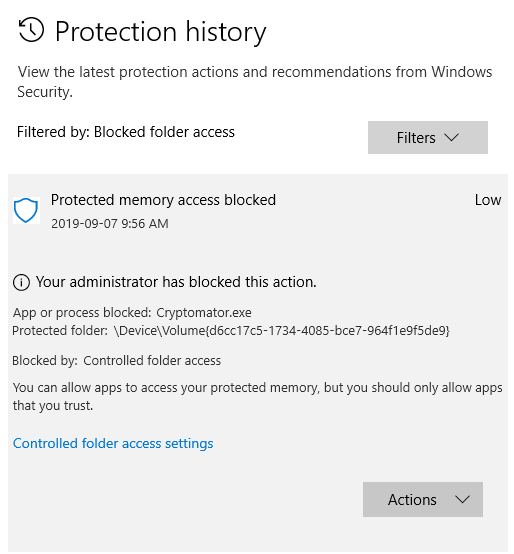Good day,
I searched for a topic which covers this and I haven’t found anything, hence why I’m posting. I noticed that Cryptomator triggers a lot of warnings, several per hour, from Controlled folder access. This is a feature of Windows 10 which blocks writes to some folders as a protection against ransomware. In this specific case, the warnings are about blocked access to memory (see screenshot). I’m sure this is nothing of concern and I could simply authorize the access, but would it be possible to know why those writes to memory are required? The program still seems to work even when those writes are blocked. Thank you.
What exactly is \Device\VolumeXyz? Never seen this path notation on Windows before, therefore I can not tell you whether this is legitimate. 
I spent a bit of time searching yesterday and did not find anything. I’m almost certain it’s not the location of one of my fixed drives; I’m tempted to think it may be a memory location but I have no proof. In any case, I changed the settings so that access would be blocked silently. It works, but the downside of that is that I will not be notified if access to another program is blocked; I must be vigilant to recognizes the symptoms, usually the affected program not behaving correctly.
@overheadhunter \Device\Volume{Xyz} is the virtual drive mounted by dokany. The number is the assigned GUID
@chryana I don’t know why it is blocked, maybe there is some bug in Dokany, because this also happens when you try out their basic mirror example. I’ll open a ticket on their issue tracker.
Just for the record: https://github.com/dokan-dev/dokany/issues/862