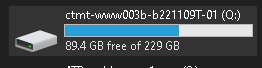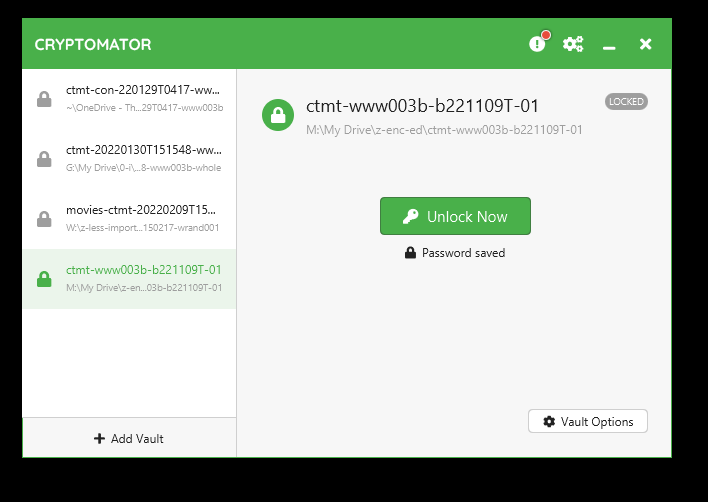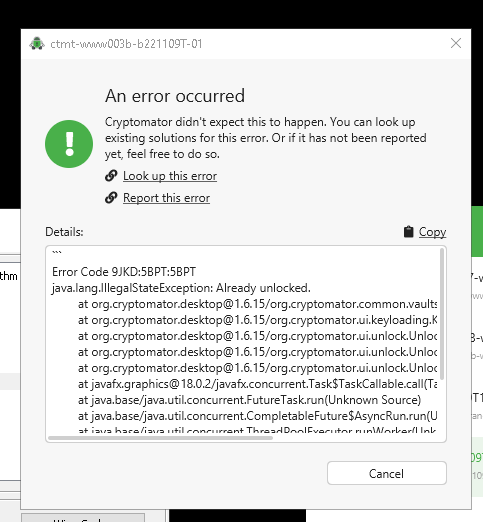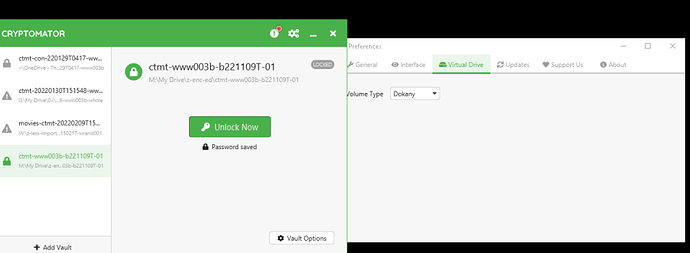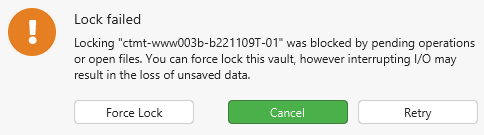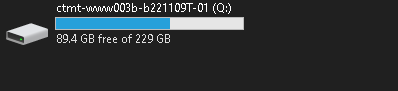1st of all I am not a naive user, I know what stable software is, and what is not acceptable.
I 1st chose dokany in the settings,
then it appear error as at the bottom.
it sucked.
Then i chose webdav, which appear a port number.
i have to said i never chose this option as i never see that number before.
A. it can mount, and can unmount cleanly.
B. then I doubt if any of these (webdav, dokany, fuse) is vault specific? when I create the vault.
so I chose fuse and mount. it can mount, and unmount cleanly.
Fun, then i try dokany.
C. now dokany can mount, and unmount cleanly.
For me what I look like is this software is unstable, asking users to help troubleshoot problems which i guess should be in the beta version tested by someone else.
PART 2:
while I am typing and wanna repeat the above, this error happened:
It should be at drive Q. i cant lock it yet it is unmounted.
And I am just trying to mount/unmount and NOT copying any files!
CTMT is just that level, I wish you guys all the best.
I guess you guys understand what is unacceptable.
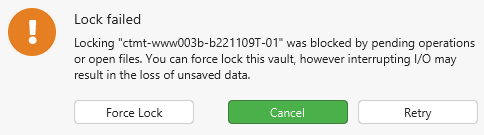
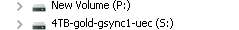
It’s like the Chinese visit Russia, wanna buy fighter planes, and the Mig-29 fall to the ground at the demo show. So the Chinese chose Su-27 series instead.
bottom:
Error Code S3RS:OSDR:20VC
org.cryptomator.common.vaults.Volume$VolumeException: Unable to mount Filesystem
at org.cryptomator.desktop@1.6.15/org.cryptomator.common.vaults.DokanyVolume.mount(DokanyVolume.java:48)
at org.cryptomator.desktop@1.6.15/org.cryptomator.common.vaults.Vault.unlock(Vault.java:155)
at org.cryptomator.desktop@1.6.15/org.cryptomator.ui.keyloading.KeyLoadingStrategy.use(KeyLoadingStrategy.java:79)
at org.cryptomator.desktop@1.6.15/org.cryptomator.ui.unlock.UnlockWorkflow.attemptUnlock(UnlockWorkflow.java:72)
at org.cryptomator.desktop@1.6.15/org.cryptomator.ui.unlock.UnlockWorkflow.call(UnlockWorkflow.java:62)
at org.cryptomator.desktop@1.6.15/org.cryptomator.ui.unlock.UnlockWorkflow.call(UnlockWorkflow.java:35)
at javafx.graphics@18.0.2/javafx.concurrent.Task$TaskCallable.call(Task.java:1426)
at java.base/java.util.concurrent.FutureTask.run(Unknown Source)
at java.base/java.util.concurrent.CompletableFuture$AsyncRun.run(Unknown Source)
at java.base/java.util.concurrent.ThreadPoolExecutor.runWorker(Unknown Source)
at java.base/java.util.concurrent.ThreadPoolExecutor$Worker.run(Unknown Source)
at java.base/java.lang.Thread.run(Unknown Source)
Caused by: org.cryptomator.frontend.dokany.DokanyMountFailedException: Error while mounting.
at org.cryptomator.frontend.dokany@1.3.3/org.cryptomator.frontend.dokany.MountFactory.mount(MountFactory.java:130)
at org.cryptomator.frontend.dokany@1.3.3/org.cryptomator.frontend.dokany.MountFactory.mount(MountFactory.java:116)
at org.cryptomator.desktop@1.6.15/org.cryptomator.common.vaults.DokanyVolume.mount(DokanyVolume.java:43)
... 11 more
Caused by: com.dokany.java.DokanyException: DokanMain returned error code-4: Dokan mount failed - Driver answer that something is wrong.
at org.cryptomator.frontend.dokany@1.3.3/com.dokany.java.DokanyMount.lambda$mount$2(DokanyMount.java:97)
... 1 more