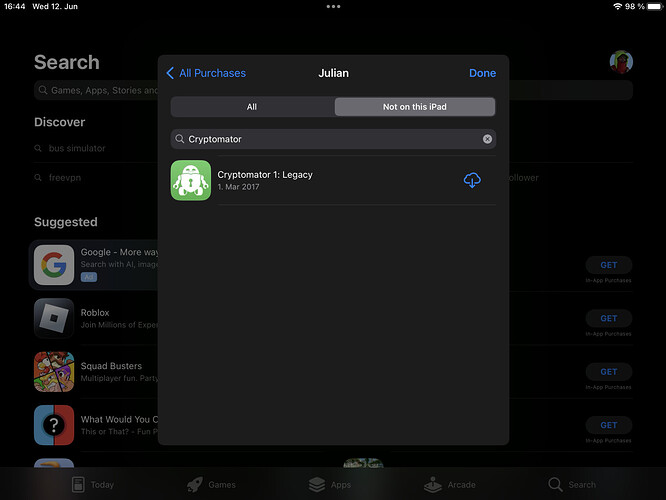Hello everyone,
If you’ve bought the old Cryptomator iOS app and want to upgrade to the new one, but the old app is no longer installed on your device due to a device change or a factory reset, here’s what you can do (this process only needs to be done once):
Restoring the Old App:
- You can restore the old app from your purchase history in the App Store, even if it’s no longer listed in the App Store.
Tip:
- The old app is not maintained anymore and should not be used for security reasons. Install it only to update to the latest version of the old app in order to then upgrade to the new app, and then uninstall it immediately.
You can find more information and instructions on how to upgrade here: Cryptomator 2.0 for iOS Release
If you have further questions or issues, feel free to ask.