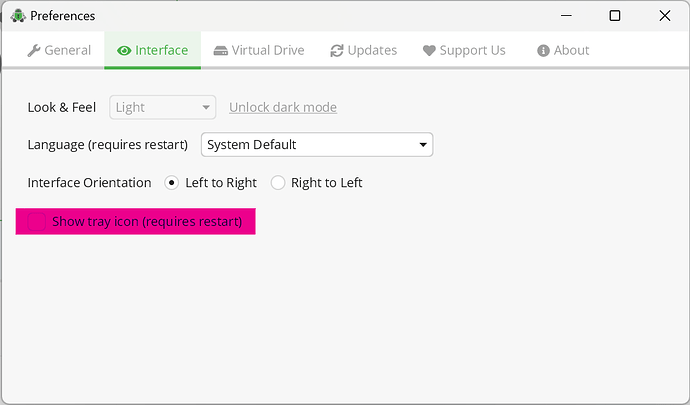cryptomator Chinese-windows need:
1.on-screen keyboard when unlock
2.Program Exit and Uninstall Passwords
THANKS!
Welcome to the Cryptomator Community ![]()
Windows offers an on-screen keyboard already (-;
I assume, the tray Icon is activated in your Cryptomator settings:
If this options is ticked, Cryptomator puts a tray icon in the info area. If you close all app windows, Cryptomator is still running in the background via the tray icon. You can quit Cryptomator by right clicking the tray icon and select “quit”. Note, that you cannot access your vaults, if Cryptomator is not running.
亲爱的兄弟伙,你在世界哪个角落:
1.我是希望解锁靠你的程序就能点击密码
2.退出和卸载程序也要密码管制
Dear brothers, where are you in the world
- I hope to unlock the password by clicking on your program
- Password control is also required for exiting and uninstalling programs
为了彰显你的完美,请检查更新末了显示:
当前已是最新版本,谢谢!
To showcase your perfection,
please check the updated final display:
The current version is the latest, thank you!
“C:\Program Files\Cryptomator\app\Cryptomator.cfg”
请将UTF-8改为GBK,以便托盘菜单显示中文
Please change UTF-8 to GBK so that the tray menu displays in Chinese
We already have this request documented on our issue tracker:
Unfortunately, if you change it to GBK you cannot use WinFSP as volume type anymore because WinFSP requires utf-8 encoding.
谢谢老大,握紧咱俩的猫爪爪!
Thank you, boss, hold onto our cat paws!