I has a relatively straight forward design in mind for my Cryptomator implementation:
- Create a Vault on my LAN NAS (Debian 11/omv)
- use rcone or pCloud native client on the NAS to synchronize the NAS vault files into the cloud.
So that file are always read/written in the NAS vault and synchronized by rclone.
Things didn’t work out as expected though… When trying to create a Vault from Windows 10 into the NAS via a mapped samba share I get the following error:
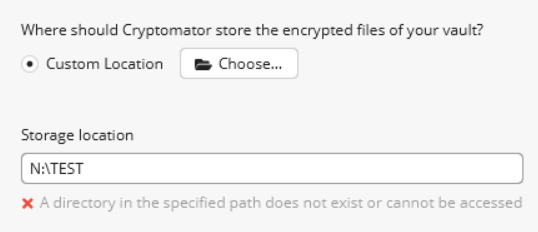
Is Cryptomator meant to work ok accessing mapped drives or UNC paths?
