OS: Ubuntu 21.10
Cryptomator: 1.6.5
I’m using Cryptomator on Ubuntu. I have an existing vault on dropbox that works without problems. But trying to use vaults on google drive does not work. I’m using the GNOME Control Center / Online Accounts to mount my Google Drive as an additional drive. For dropbox I use the official Ubuntu App.
Existing vaults:
I can load the vault in cryptomator, but
-
the vault name is incorrect. It displays a random ID
-
when I open the vault, it is empty.
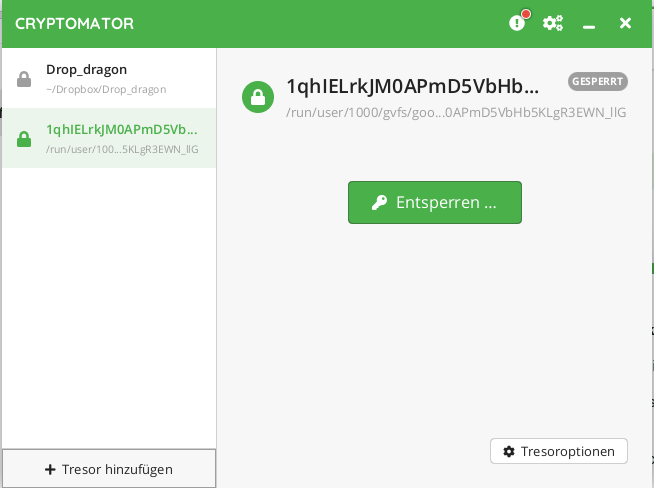
Create new vaults
When trying to create new vaults in google drive I get the error code 91OE:U2M2:U2M2
Nevertheless I can see that a vault has been created in Google Drive. I can open the vault with Crpytomator for Windows and Android, but not with Linux.
Summary:
It doesn´t seem to be a sync problem, as I can use cryptomator and google drive with other OS’s (Windows & Android) without any problem. So it has to be linux specific.
Cryptomator community and google search was not successfull, so I’m happy about any help.
Error Code 91OE:U2M2:U2M2
java.nio.file.FileSystemException: /run/user/1000/gvfs/google-drive:host=gmail.com,user=googleuser1/0AO42GVWcEa17Uk9PVA/1100110011/d/TW/VMDDD4YV2ZRW6YXQ37LISBMLYLTVFK/CkiUVs2NIt5Ko28YAWR7u9Qi4_BDkWjbwbRaJa-K.c9r: Vorgang wird nicht unterstützt
at java.base/sun.nio.fs.UnixException.translateToIOException(Unknown Source)
at java.base/sun.nio.fs.UnixException.rethrowAsIOException(Unknown Source)
at java.base/sun.nio.fs.UnixException.rethrowAsIOException(Unknown Source)
at java.base/sun.nio.fs.UnixFileAttributeViews$Basic.setTimes(Unknown Source)
at org.cryptomator.cryptofs@2.3.1/org.cryptomator.cryptofs.ch.CleartextFileChannel.persistLastModified(CleartextFileChannel.java:238)
at org.cryptomator.cryptofs@2.3.1/org.cryptomator.cryptofs.ch.CleartextFileChannel.implCloseChannel(CleartextFileChannel.java:306)
at java.base/java.nio.channels.spi.AbstractInterruptibleChannel.close(Unknown Source)
at org.cryptomator.desktop@1.6.5/org.cryptomator.ui.addvaultwizard.CreateNewVaultPasswordController.initializeVault(CreateNewVaultPasswordController.java:194)
at org.cryptomator.desktop@1.6.5/org.cryptomator.ui.addvaultwizard.CreateNewVaultPasswordController.lambda$showSuccessScene$5(CreateNewVaultPasswordController.java:165)
at org.cryptomator.desktop@1.6.5/org.cryptomator.ui.common.Tasks.lambda$create$0(Tasks.java:34)
at org.cryptomator.desktop@1.6.5/org.cryptomator.ui.common.Tasks$TaskImpl.call(Tasks.java:140)
at javafx.graphics/javafx.concurrent.Task$TaskCallable.call(Task.java:1426)
at java.base/java.util.concurrent.FutureTask.run(Unknown Source)
at java.base/java.util.concurrent.Executors$RunnableAdapter.call(Unknown Source)
at java.base/java.util.concurrent.FutureTask.run(Unknown Source)
at java.base/java.util.concurrent.ThreadPoolExecutor.runWorker(Unknown Source)
at java.base/java.util.concurrent.ThreadPoolExecutor$Worker.run(Unknown Source)
at java.base/java.lang.Thread.run(Unknown Source)