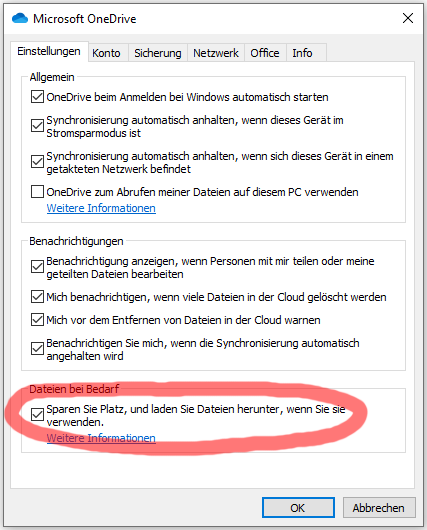Hallo,
ich nutze den Cryptomator seit einiger Zeit und bin auch sehr begeistert! Ein Problem habe ich jedoch:
Ich habe einen neuen Computer gekauft und Cryptomator installiert und mit meiner bestehenden Cloud verknüpft. Auf dem alten Laptop wurden jahrelang viele Daten in der Cloud hochgeladen und mit dem Cryptomator verschlüsselt. Das Problem ist nun jedoch, dass Cryptomator auf dem neuen PC beim Öffnen von zuvor noch nicht geöffneten Ordnern ständig die Inhalte einzeln nachladen muss, was dem Workflow absolut schadet. Kann man nicht auf einen Schlag den gesamten Inhalt der Cloud downloaden, sodass der Cryptomator nicht ständig die Inhalte einzelnen downloaden muss beim Öffnen eines Ordners?
Danke für eure Hilfe!
Hello,
I have been using Cryptomator for some time now and I am also very enthusiastic! But I have one problem:
I bought a new computer and installed Cryptomator and linked it to my existing cloud. On the old laptop a lot of data was uploaded to the cloud for years and encrypted with Cryptomator. The problem now is that Cryptomator on the new PC constantly has to reload the contents one by one when opening folders that had not been opened before, which absolutely damages the workflow. Is it not possible to download the whole content of the cloud at once, so that the Cryptomator does not have to download the content one by one when opening a folder?
Thanks for your help!