I am probably deprecating my use of Cryptomator.
Very interesting project and as per this thead:
WinFSP actually made it a bit of a workable solution for my needs.
Problem with me is: HUGE list of files in a folder and this over a network.
Really really really having a hard time adding things to those folders and everything not freeze (even for minutes).
Also killed it for me that Android app was payware (for something not mature yet). But this only as a secondary reason.
To my issue:
Since I am phasing out Crypromator use (will keep it active on the side to check on development and use it for small folders with very few files), I am trying to move files out of those aforementioned huge folders.
This is a VERY tough job.
Even when they start actually moving files, Cryptomator seems to periodically tax my 3600X CPU (so it is not a network bottlenet) and things go slooow (between each file, not the actual transfer). Antivirus is disabled for those folders (source and destination).
So I am thinking and please tell me if this is a viable solution:
Is there a way to split the ENCRYPTED folders (along with any needed metadata files), to more smaller ones? So that transfer becomes easier, as smaller folders are faster to read and tax the system way less?
In my encrypted tree structure, I see a folder called “d” and in it are 695 folders containing 2 letter folders (which is bad already, as systems seems to have filled most combinations) and inside them are (single?) encoded folders with .c9r files in them.
Can I temporarily move away (“hide”) most 2 letter folders to let system thing the contents are much less and then little by little reveal the rest of the folders?
Will this work or destroy my contents?
Note, I am on 1.6.0a1 (new vault version?). (EDIT: Just updated to a2)
EDIT #2:
Seems things are not so easy. I mover all non-2x folders away and tried to unlock. It failed (the error was related to the vault not finding its root folder).
Then it came to me to move back all the folders with older dates, thinking that maybe the folder names (since they are from day one) are in there.
This made it successfully mount the vault BUT empty (no folder shown).
It even recreated some 2-digit folders (but empty AFAIK).
So I moved everything back, pending better ideas.
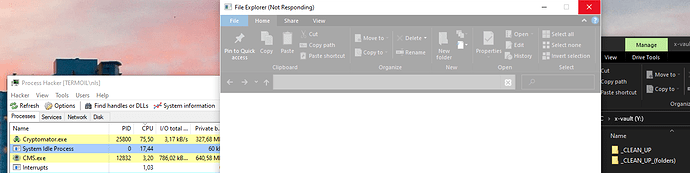
 So I actually copied the encrypted data on an ENCRYPTED partition.
So I actually copied the encrypted data on an ENCRYPTED partition.