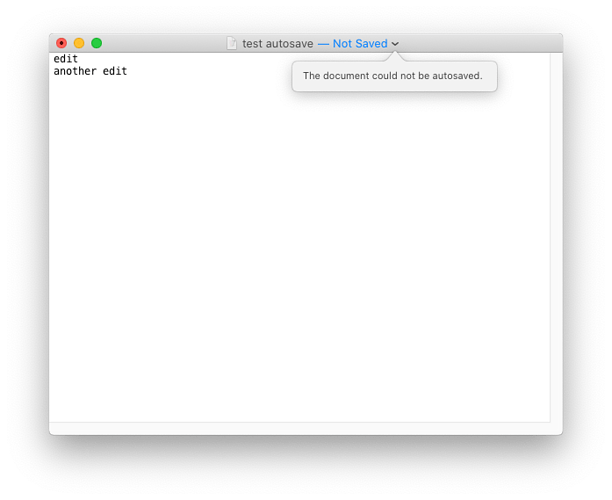macOS 10.15.7
Cryptomator 1.6.6 (latest)
macFuse 4.2.4 (latest)
I upgraded to macOS Catalina last week. When opening and editing any text file (.txt) from my vault folder in Dropbox, it fails to autosave. See the screenshot. The only remedy is to discard the changes and duplicate the file or copy its contents into a new file.
This is annoying and clearly a Cryptomator-related issue. Who can help?
The autosave problem occurs irrespective of how the file is opened - whether by double-click in the Finder or through an app like Find Any File.