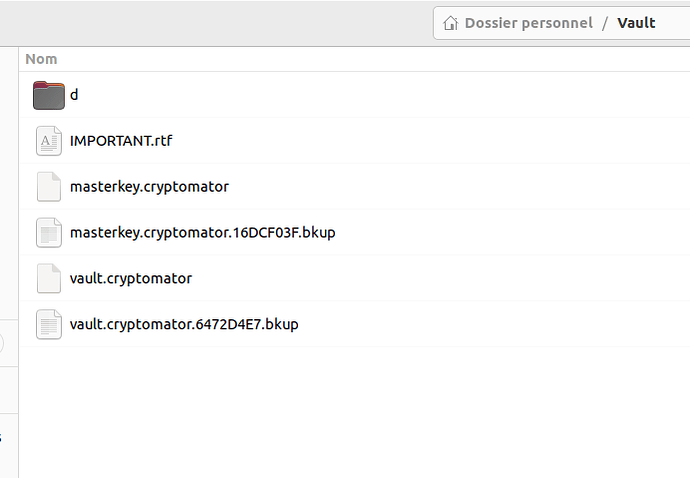Hello,
I’m using Ubuntu 22.04.
when I create a folder, it appears in the explorer in the indicated location, but I can’t put anything in it :
/home/cryptawk/Vault
On the other hand, depending on the option chosen :
Option “automatic” or “fuse”:
My directory is opening in a hidden folder :
/home/cryptawk/.local/share/Cryptomator/mnt
Option “WebDav” :
Mount a folder in this way in the files explorer :
dav://localhost:XXXXX/YYYYYYYY
In all case, the folder created previously, is not usable. It appears in the file explorer, but I can’t use it.
I therefore have a few questions :
For Ubuntu, what is the best way to use Cryptomator : with Fuse or Webdav ?
Also, how can I make a folder simply usable by the user, in the file explorer?
For example, like this way :
/home/cryptawk/nameOfVault
Thanks in advance for your help