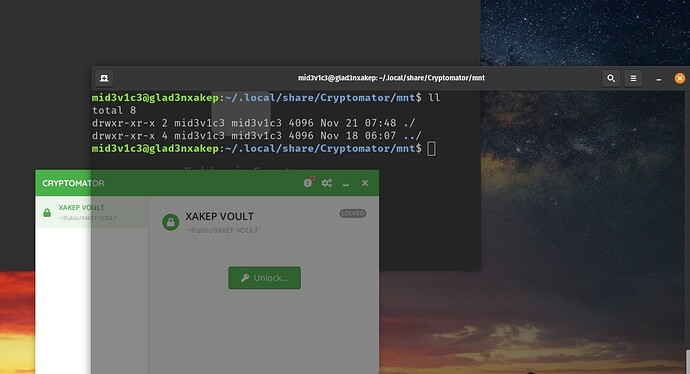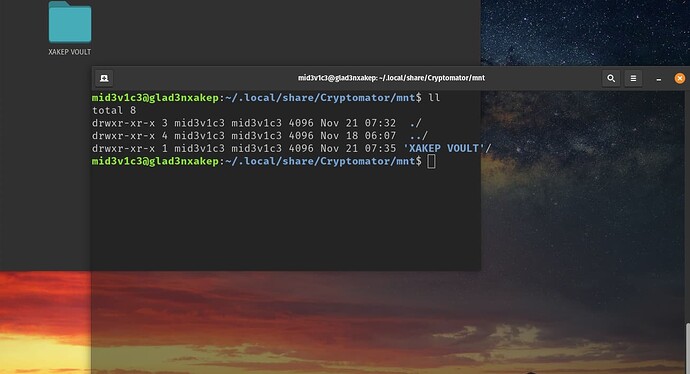Hi not exactly where to start, I always change Linux distributions, I like to be always testing different Linux versions, and installing stuck in the user folder makes this difficult. Most programs I can use the relative path, but with cryptomator it seems a lot more difficult, I’m trying with the appimage version.
creating folders in the same directory as appimage, “folder name equal to appimage.” + “home” or “config” doesn’t work.
parameters after calling appimage in terminal
-Duser.home=…/cryptomator-1.6.15-x86_64.AppImage.home/
-Dcryptomator.settingsPath=…/cryptomator-1.6.15-x86_64.AppImage.home/
doesn’t work either.
JavaFX doesn’t seem to find a specific path.
I also tried environment variables like HOME, XDG_CONFIG_HOME.
It doesn’t work either.
I’m really interested in solving this, without taking more drastic measures like creating temporary symlinks that use the real path, from the user’s home, but write the data in the relative path.
For Windows there is an unassociated app that makes an installation portable on Windows, but it would probably be much easier to solve this on Windows, I’m a recent Linux user about 3 years hard.
Sorry if it’s not clear, google translator was used.