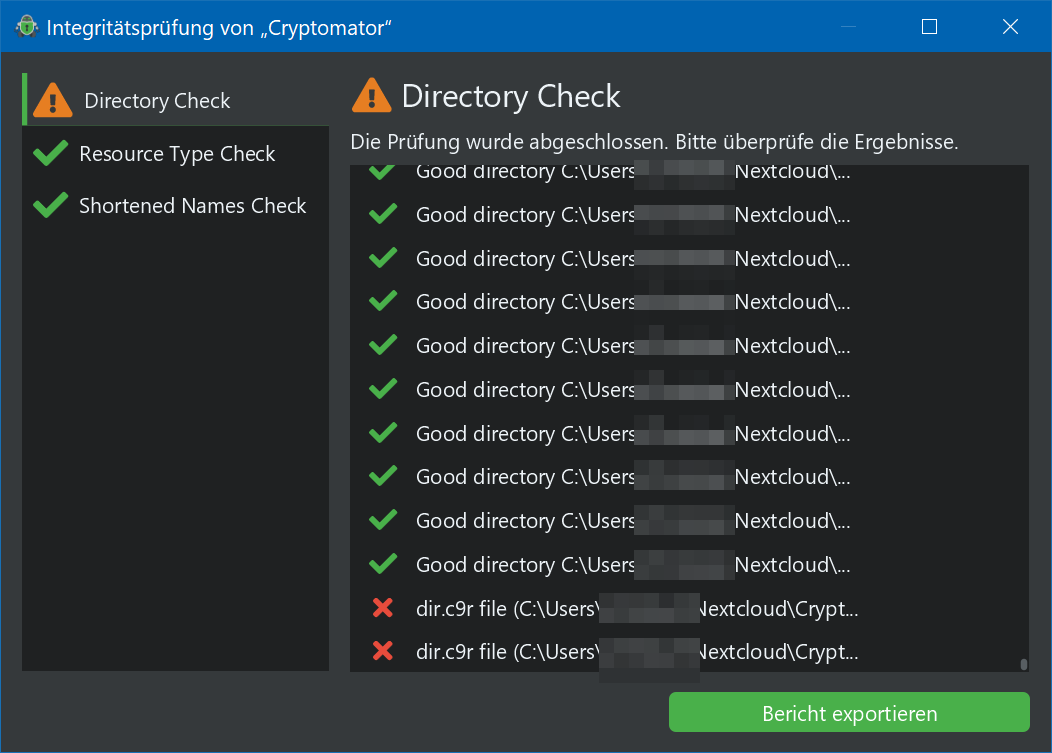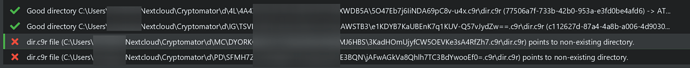Hello,
any idea how I can fix the following error message?
Windows 10, Cryptomator 1.6.14, Nextcloud
00:24:20.666 [main] INFO o.c.common.settings.SettingsProvider - Settings loaded from C:\Users\NAME\AppData\Roaming\Cryptomator\settings.json
00:24:20.702 [main] INFO org.cryptomator.common.Environment - user.home: C:\Users\NAME
00:24:20.702 [main] INFO org.cryptomator.common.Environment - java.library.path: C:\Program Files\Cryptomator;C:\WINDOWS\Sun\Java\bin;C:\WINDOWS\system32;C:\WINDOWS;C:\Program Files\AdoptOpenJDK\jdk-11.0.10.9-hotspot\bin;C:\Program Files (x86)\Common Files\Oracle\Java\javapath;C:\Windows\system32;C:\Windows;C:\Windows\System32\Wbem;C:\Windows\System32\WindowsPowerShell\v1.0\;C:\Windows\System32\OpenSSH\;C:\Program Files\Intel\WiFi\bin\;C:\Program Files\Common Files\Intel\WirelessCommon\;C:\Program Files (x86)\NVIDIA Corporation\PhysX\Common;C:\Program Files (x86)\Gpg4win\..\GnuPG\bin;C:\Program Files\PuTTY\;c:\Program Files (x86)\Intel\Intel(R) Management Engine Components\DAL;c:\Program Files\Intel\Intel(R) Management Engine Components\DAL;%SystemRoot%\system32;%SystemRoot%;%SystemRoot%\System32\Wbem;%SYSTEMROOT%\System32\WindowsPowerShell\v1.0\;%SYSTEMROOT%\System32\OpenSSH\;C:\Users\NAME\AppData\Local\Microsoft\WindowsApps;;C:\Program Files\Cryptomator\app;.
00:24:20.705 [main] INFO org.cryptomator.common.Environment - user.language: de
00:24:20.705 [main] INFO org.cryptomator.common.Environment - user.region: null
00:24:20.706 [main] INFO org.cryptomator.common.Environment - logback.configurationFile: null
00:24:20.706 [main] INFO org.cryptomator.common.Environment - cryptomator.settingsPath: ~/AppData/Roaming/Cryptomator/settings.json
00:24:20.707 [main] INFO org.cryptomator.common.Environment - cryptomator.ipcSocketPath: ~/AppData/Roaming/Cryptomator/ipc.socket
00:24:20.707 [main] INFO org.cryptomator.common.Environment - cryptomator.integrationsWin.keychainPaths: ~/AppData/Roaming/Cryptomator/keychain.json
00:24:20.707 [main] INFO org.cryptomator.common.Environment - cryptomator.logDir: ~/AppData/Roaming/Cryptomator
00:24:20.707 [main] INFO org.cryptomator.common.Environment - cryptomator.pluginDir: ~/AppData/Roaming/Cryptomator/Plugins
00:24:20.707 [main] INFO org.cryptomator.common.Environment - cryptomator.mountPointsDir: ~/Cryptomator
00:24:20.707 [main] INFO org.cryptomator.common.Environment - cryptomator.minPwLength: null
00:24:20.708 [main] INFO org.cryptomator.common.Environment - cryptomator.appVersion: 1.6.14
00:24:20.708 [main] INFO org.cryptomator.common.Environment - cryptomator.buildNumber: msi-3947
00:24:20.708 [main] INFO org.cryptomator.common.Environment - cryptomator.showTrayIcon: true
00:24:20.708 [main] INFO org.cryptomator.common.Environment - cryptomator.p12Path: ~/AppData/Roaming/Cryptomator/key.p12
00:24:20.709 [main] INFO o.cryptomator.launcher.Cryptomator - Starting Cryptomator 1.6.14 on Windows 10 10.0 (amd64)
00:24:20.837 [main] INFO org.cryptomator.ipc.Server - Spawning IPC server listening on socket C:\Users\NAME\AppData\Roaming\Cryptomator\ipc.socket
00:24:24.312 [JavaFX Application Thread] INFO o.cryptomator.launcher.Cryptomator - JavaFX runtime started after 4795ms
00:24:33.043 [JavaFX Application Thread] INFO o.c.w.k.WindowsProtectedKeychainAccess - Unable to load existing keychain file, creating new keychain.
00:24:35.373 [JavaFX Application Thread] INFO o.cryptomator.ui.fxapp.UpdateChecker - Current version: 1.6.14, lastest version: 1.6.14
00:24:37.186 [App Scheduled Executor 02] INFO o.c.common.settings.SettingsProvider - Settings saved to C:\Users\NAME\AppData\Roaming\Cryptomator\settings.json