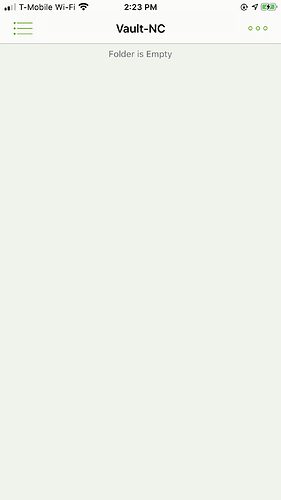Hi @tobihagemann – I am using NextCloudPi 1.20.1 and Nextcloud 17.0.2.1. I believe this is the latest version.
Before arriving at the URL scheme noted above, I was getting the same error described in this post regarding WebDAV and Owncloud: iOS app, ownCloud 10.3.1 - http method "OPTIONS" not allowed
Changing the URL scheme resolved that same error for Nextcloud and Cryptomator iOS.
Here is a screenshot. I’m not confused about which software I’m using 
[EDIT: I tried to delete the screenshot for privacy reasons but see that this is impossible,]