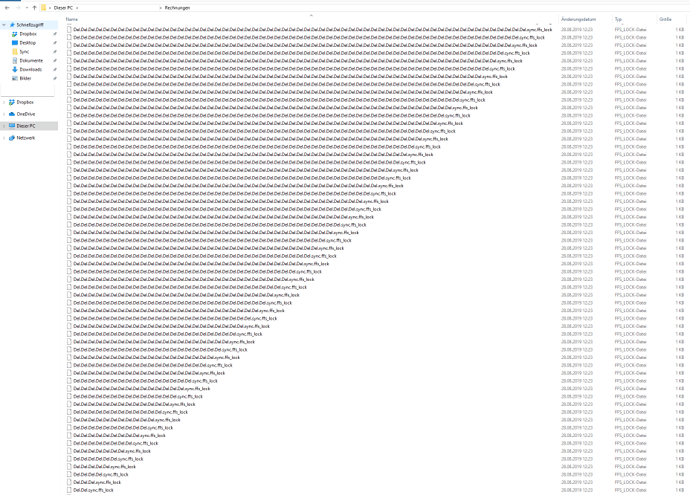Hello,
I mounted two cryptomator-volumes as drive letters P and G on Windows 10 x64 1903 using Dokany and Cryptomator 1.4.15.
When trying to compare their contents with FreeFileSync a lot of garbage-files are created. Due to a bug in freefilesync - most probably a recursion - the filenames get longer and longer until they are too long.
I cannot delete these files anymore.
They’re longer than 259 characters including the path:
#Powershell
gci G:\ -recurse | select-object FullName, @{Name="Nlength";Expression={$_.Name.Length}} | sort-object FullName | export-Csv -path D:\listD.txt
#Output in D:\listD.txt
\Del.Del.Del.Del.Del.Del.Del.Del.Del.Del.Del.Del.Del.Del.Del.Del.Del.Del.Del.Del.Del.Del.Del.Del.Del.Del.Del.Del.Del.Del.Del.Del.Del.Del.Del.Del.Del.Del.Del.Del.Del.Del.Del.Del.Del.Del.Del.Del.Del.Del.Del.Del.Del.Del.Del.Del.Del.Del.Del.Del.Del.Del.Del.Del.Del","259"
The explorer view looks like this:
I can delete a few of the shorter ones, but at some point they’re just too long for windows or something like that. Even the shell doesn’t help me:
G:\Myfolder>del *.sync.ffs_lock
G:\Myfolder\Del.Del.Del.Del.Del.Del.Del.Del.Del.Del.Del.Del.Del.Del.Del.Del.Del.Del.Del.Del.Del.Del.Del.Del.Del.Del.Del.Del.Del.Del.Del.Del.Del.Del.Del.Del.Del.Del.Del.Del.Del.Del.Del.Del.Del.Del.Del.Del.Del.Del.Del.Del.Del.Del.Del.Del.Del.Del.Del.Del.Del.sync.ffs_lock
Das System kann den angegebenen Pfad nicht finden.
G:\Myfolder\Del.Del.Del.Del.Del.Del.Del.Del.Del.Del.Del.Del.Del.Del.Del.Del.Del.Del.Del.Del.Del.Del.Del.Del.Del.Del.Del.Del.Del.Del.Del.Del.Del.Del.Del.Del.Del.Del.Del.Del.Del.Del.Del.Del.Del.Del.Del.Del.Del.Del.Del.Del.Del.Del.Del.Del.Del.Del.sync.ffs_lock
Das System kann den angegebenen Pfad nicht finden.
G:\Myfolder\Del.Del.Del.Del.Del.Del.Del.Del.Del.Del.Del.Del.Del.Del.Del.Del.Del.Del.Del.Del.Del.Del.Del.Del.Del.Del.Del.Del.Del.Del.Del.Del.Del.Del.Del.Del.Del.Del.Del.Del.Del.Del.Del.Del.Del.Del.Del.Del.Del.Del.Del.Del.Del.Del.Del.Del.Del.Del.Del.sync.ffs_lock
Das System kann den angegebenen Pfad nicht finden.
G:\Myfolder\Del.Del.Del.Del.Del.Del.Del.Del.Del.Del.Del.Del.Del.Del.Del.Del.Del.Del.Del.Del.Del.Del.Del.Del.Del.Del.Del.Del.Del.Del.Del.Del.Del.Del.Del.Del.Del.Del.Del.Del.Del.Del.Del.Del.Del.Del.Del.Del.Del.Del.Del.Del.Del.Del.Del.Del.Del.Del.Del.Del.sync.ffs_lock
Das System kann den angegebenen Pfad nicht finden.
The debuglog of cryptomator states nothing unusual, e.g. when listing the folder:
13:15:09.555 [Thread-4605] TRACE o.c.frontend.dokany.ReadWriteAdapter - Try to open /MyFolder/del* as File.
13:15:09.555 [Thread-4605] TRACE o.c.frontend.dokany.ReadWriteAdapter - Could not read file attributes.
13:15:09.556 [Thread-4605] TRACE o.c.frontend.dokany.ReadWriteAdapter - File /MyFolder/del* not found.
13:15:09.556 [Thread-4606] TRACE o.c.frontend.dokany.ReadWriteAdapter - zwCreateFile() is called for /MyFolder with the following parameters:
CreateDisposition -- OPEN_EXISTING
createOptions -- EnumIntegerSet(elements=[FILE_DIRECTORY_FILE, FILE_SYNCHRONOUS_IO_NONALERT])
accessMasks -- EnumIntegerSet(elements=[SYNCHRONIZE])
fileAccessMasks -- EnumIntegerSet(elements=[])
fileAttributes -- EnumIntegerSet(elements=[]).
13:15:09.557 [Thread-4606] TRACE o.c.frontend.dokany.ReadWriteAdapter - Try to open /MyFolder as Directory.
13:15:09.558 [Thread-4606] TRACE o.c.frontend.dokany.ReadWriteAdapter - (1172) /MyFolder opened successful with handle 1172.
13:15:09.558 [Thread-4607] TRACE o.c.frontend.dokany.ReadWriteAdapter - (1172) findFiles() is called for /MyFolder.
13:15:09.559 [Thread-4607] TRACE o.c.cryptofs.CryptoDirectoryStream - OPEN 27f7ea50-907c-4758-a020-23b61f1c60c4
13:15:09.571 [Thread-4607] TRACE o.c.frontend.dokany.ReadWriteAdapter - (1172) findFiles(): found file Del.Del.Del.Del.Del.Del.Del.Del.Del.Del.Del.Del.Del.Del.Del.Del.Del.Del.Del.Del.Del.Del.Del.Del.Del.Del.Del.Del.Del.Del.Del.Del.Del.Del.Del.Del.Del.Del.Del.Del.Del.Del.Del.Del.Del.Del.Del.Del.Del.Del.Del.Del.Del.Del.Del.Del.Del.Del.Del.Del.Del.Del.Del.Del.Del
13:15:09.572 [Thread-4607] TRACE o.c.frontend.dokany.ReadWriteAdapter - (1172) findFiles(): found file Del.Del.Del.Del.Del.Del.Del.Del.Del.Del.Del.Del.Del.Del.Del.Del.Del.Del.Del.Del.Del.Del.Del.Del.Del.Del.Del.Del.Del.Del.Del.Del.Del.Del.Del.Del.Del.Del.Del.Del.Del.Del.Del.Del.Del.Del.Del.Del.Del.Del.Del.Del.Del.Del.Del.Del.Del.Del.Del.Del.Del.Del.Del.Del.Del
[stripped due to max body size here in the forum]
13:15:09.714 [Thread-4607] TRACE o.c.frontend.dokany.ReadWriteAdapter - (1172) findFiles(): found file Del.Del.Del.Del.Del.Del.Del.Del.Del.Del.Del.Del.Del.Del.Del.Del.Del.Del.Del.Del.Del.Del.Del.Del.Del.Del.Del.Del.Del.Del.Del.Del.Del.Del.Del.Del.Del.Del.Del.Del.Del.Del.Del.Del.Del.Del.Del.Del.Del.Del.Del.Del.Del.Del.Del.Del.Del.Del.Del.Del.Del.Del.Del.Del.Del
13:15:09.714 [Thread-4607] TRACE o.c.frontend.dokany.ReadWriteAdapter - (1172) Successful searched content in /MyFolder.
13:15:09.715 [Thread-4607] TRACE o.c.cryptofs.CryptoDirectoryStream - CLOSE 27f7ea50-907c-4758-a020-23b61f1c60c4
13:15:09.717 [Thread-4608] TRACE o.c.frontend.dokany.ReadWriteAdapter - (1172) cleanup() is called for /MyFolder.
13:15:09.717 [Thread-4610] TRACE o.c.frontend.dokany.ReadWriteAdapter - (1172) closeFile() is called for /MyFolder.
13:15:12.382 [Thread-4611] TRACE o.c.frontend.dokany.ReadWriteAdapter - zwCreateFile() is called for / with the following parameters:
CreateDisposition -- OPEN_EXISTING
createOptions -- EnumIntegerSet(elements=[FILE_DIRECTORY_FILE, FILE_SYNCHRONOUS_IO_NONALERT])
accessMasks -- EnumIntegerSet(elements=[SYNCHRONIZE])
fileAccessMasks -- EnumIntegerSet(elements=[])
I had to delete most parts as the debug log is too big for this post.
How can I get rid of these files, please?
(the powershell script was taken from this thread.