Am currently copying files from HDD to CryptoVault on OneDrive and received a mail from
no-reply-at-onedrive.com
The mail is in the Dutch language (my native language). The Google(!) translation is reading as follows
ACTION REQUIRED: Signs of ransomware have been detected
Hallo [My name]
Microsoft 365 includes industry-leading data security technology that searches for cyber attacks against your files. Your OneDrive account has recently started showing signs of suspicious activity. 2654 files were found likely to have been compromised by a ransomware attack.
Ransomware is a type of malicious software designed to block access to your files until you pay money.
Visit OneDrive within 30 days of the attack to do the following:
• View suspicious files and confirm they have been compromised
• Remove ransomware from your devices
• Recover your files in OneDrive
After being compromised, you can restore your files to OneDrive for up to 30 days.
If you do not restore the damaged files within 30 days of the ransomware attack, the files are unrecoverable.
[Visit OneDrive]
URL of the Visit OneDrive button.
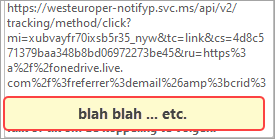
Using Cryptomator 1.5.16 (exe-2831.223)
Windows 10 x64 (19042.985)
Could be the same as: