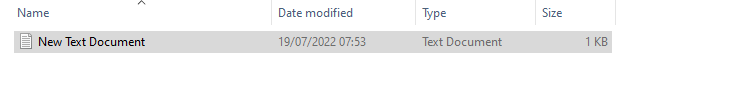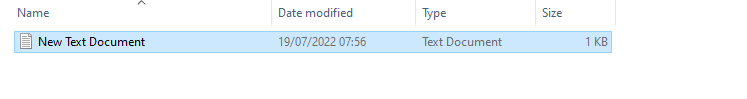Hello,
I use Notepad++ (Notepad plus plus) as my .txt editor and it seems it doesn’t update the timestamp of last modification of the .txt file when the file is edited directly inside the open vault. If you are a Notepad++ user could you please confirm if this happens to you too with your cryptomator version (I am using a much older version for reasons outside the scope of this post and wanted to confirm that Notepad++ does this with newer cryptomator versions too).
Here are the simple steps (please use notepad++ specifically, all other text editors do NOT have this issue in my tests):
- open a vault that already has a simple .txt file in it
- open the .txt file USING NOTEPAD++ directly in the vault
- make a temporary edit to the file, like adding the word “edit”
- save the file directly in the vault where it is already
Did this change the last-modification timestamp as seen in windows explorer or is it unchanged? Refresh the window if needed to make sure.
In my case the timestamp of .txt files remain unchanged after an edit using notepad++ directly in the open vault.
Please let me know your cryptomator version if you have some results.
Thank you for your help