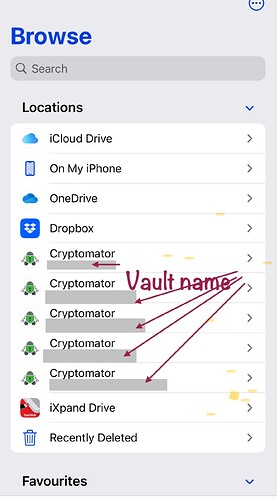Hello everyone!
I had to reset my iPhone 11 Pro Max. Now I can no longer access my data in the iCloud. So I have completely deleted the app and reinstalled it. After opening it, I clicked on the + sign in the top right-hand corner and then on “Open existing vault”. Then I clicked on “iCloud Drive” and “Select vault folder”. This opens the directory where my data is located. In the directory there is a folder “d” and 5 other files, including the file “vault.cryptomator”. If I now click on “open” in the top right-hand corner, I have to enter the password for the vault. After I have done this and clicked on “verify”, I get the message that my vault has been successfully added. I should now access my files via the “Files” app. If I now click on “Open in the “Files” app”, only the folder on iCloud is opened, where the above-mentioned folder “d” and 5 other files are located. I cannot access my data. What am I doing wrong here? I can open the vault on my MacStudio and access my files without any problems! Does anyone have a solution for me? Many thanks in advance!!! Alex
Hi, I use Cryptomator iPhone on IOS 17. You do not access your data directly by going to iCloud or OneDrive or wherever it is you have your vault. If you go to the very root directory in Files, you should see a separate folder with the Cryptomator logo and the name of the vault. This is where the data is displayed. See attached screenshot
1 Like