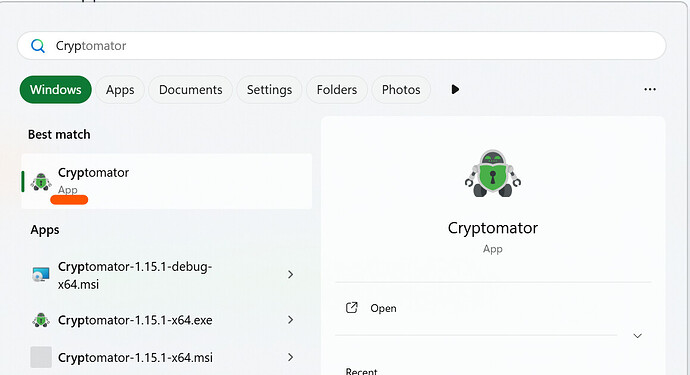Hello dear Community
Since few hours after downloading the app and uninstalled and reinstalled it again, i feel desperate,I need your experts help to find out either I am making something wrong or it is as usual the F…Bill.G soft ware hinder me using the app!?
I wish to run the program after confirmation that the app was installed successfully, (I use window 11 with Google chrome or Mozilla firefox browser) but it prompt me that the app is not a MS product,I click install it anyway that get the confirmation,the installation is done successfully,though when I click run as administrator it come new prompt with three choices repair,uninstall or close I tried repair again with successfully repairing report but to no positive result. is maybe important to mention I deleted my one drive after always having issue with it,so I would love to get some help and advice how can I stick it to Bill despite all odds to use it. Thank you. John
Looks like you are running Windows in S Mode.
Welcome to the Cryptomator Community ![]()
you are executing the wrong file. You are executing the Cryptomator EXE installer again, but you have to execute the app.
Hi, Thanks for reply,although it is more confusing,I have not the window 10 but 11 system, secondly I just go to the Cryptomator.org website than find the download key to click there is not such options either the app or EXE to download! I just see it is downloading (usually installation EXE which I have to accept) please I say this because I received many opinions from the forum and seems no one read what I wrote before starting to share their thoughts I am thankful and don`t wish to be rude,but I am doing downloading for many years I know how it works as the system tell me the S function is switched off,now shall I trust the rooster in the mouth of the fox who cries for help,or the fox who says It is not rooster from your village? I simply do not trust the MS system (F.Bill is not trustworthy) but many others are successful so I mean the smart forum can help me to get my goal.thank you and I apologize for my words are mixed with anger coming out of frustration or some without reading the question at the first place. possible to put the right link here to download would be the best way of helping, you have my thanks.
No one replied in any way assuming you are using windows 10. If you would have read the content of my link carefully, you would notice that there are 2 tabs. One for Windows 10 and one for Windows 11
Anyway, if you have checked that S-Mode is not active anymore, then you shouldn’t get any notification anymore regarding if this is an MS verified app or not.
The nex thing is your info
It’s very clear that you try to execute the installation file again instead of starting the installed software. This is why you receive these option, which is standard windows behavior. And this is why @infeo replied accordingly.
To start the app after a successful installation, please open your start menu and click Cryptomator.
Please be sure that your messages are read carefully, because we also do not want to waste the time we are spending to help you.