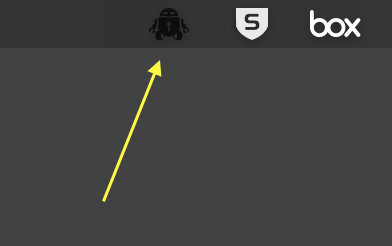I am using Cryptomator 1.5.13 on MacOS 11.2.3
Cryptomator Look & Feel is set to Automatic.
Mac OS appearance is also set to automatic on a schedule (Dark mode at night, light during the day).
The cryptomator menu icon is always black on a dark grey background and I cannot figure out how to change it. It’s almost impossible to see. Is this a known bug? I can’t seem to find anything referencing it. Screenshot below with other tray icons for contrast.