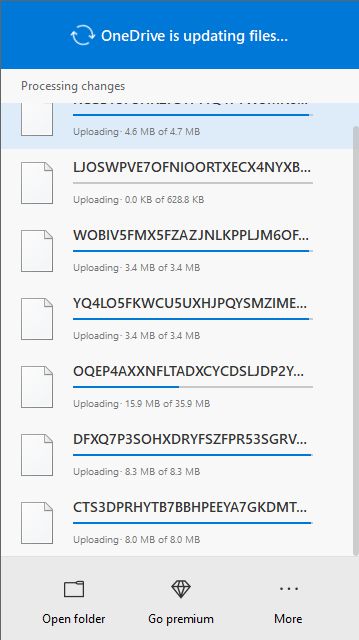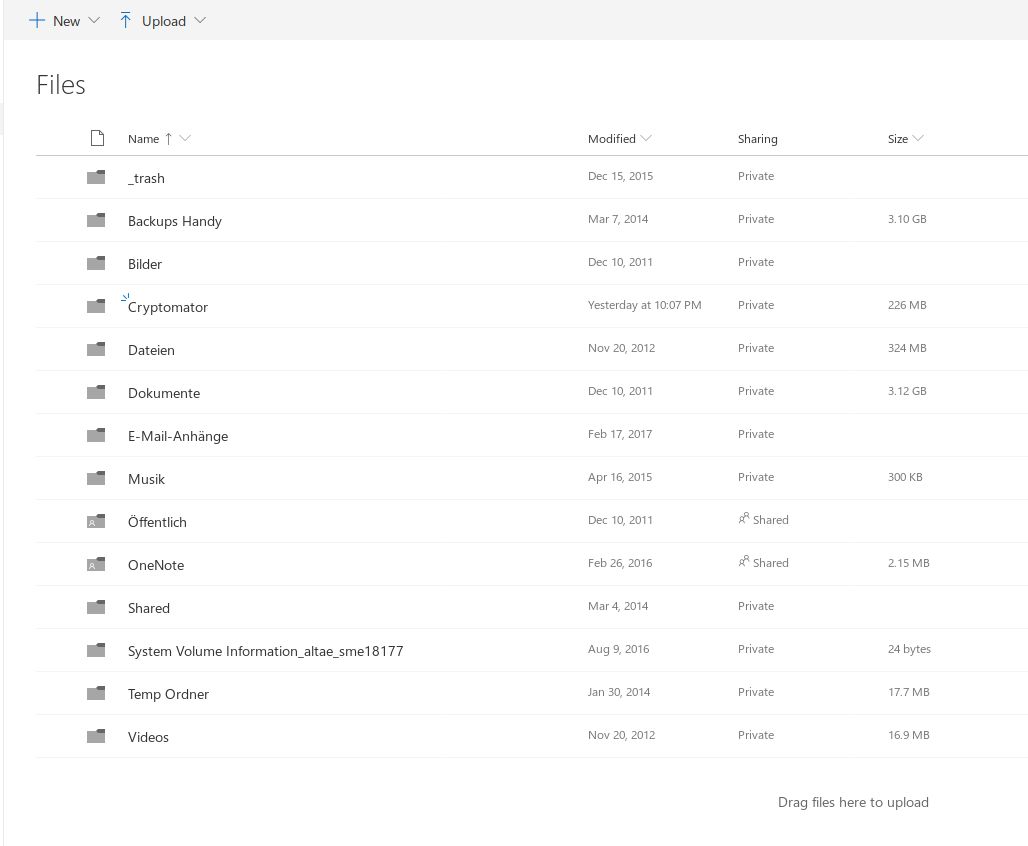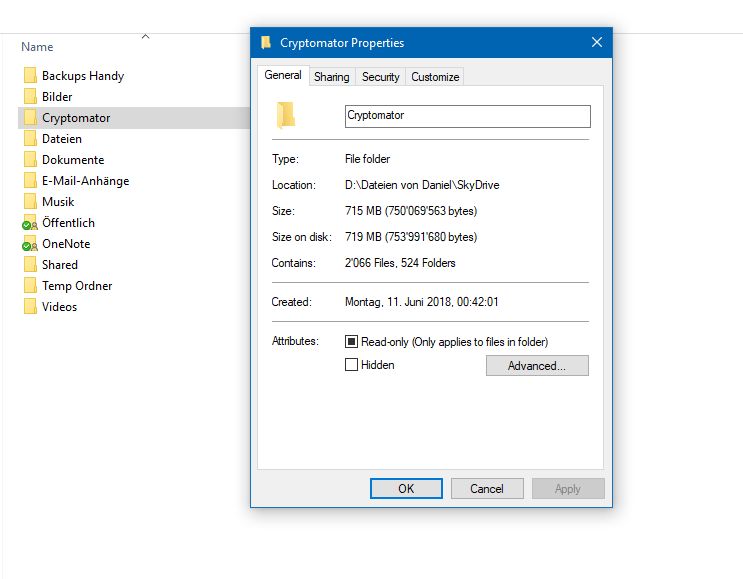I’ve got massive sync problems with Cryptomator and MS OneDrive. Many files simply don’t get synchronized (uploaded to the cloud) at all. The OneDrive client just keeps on synchronizing without ever completing the process. I can close the client and restart it or even reboot the system (Windows 10, 64 bit) but nothing helps. I even tried creating a completely new encrypted folder, meaning I copied all the files to a temp directory, created a new vault in Cryptomator and copied all the files back to that new folder. Even with this step I’ve had no luck as the sync issues remain.
I attached three screenshots of the running sync process, the folder on the hard disk with folder properties and the folder on the OneDrive website. The visible files (sync process) have been in the upload queue for days now and I hardly doubt they will ever be synchronized. The complete folder has a size of about 720 MB and during the last few days my PC has been running almost 24/7 but as you can see on the screenshot of the OneDrive website only around 230 MB have actually been uploaded.
This does not happen to my other Cryptomator folder which is synchronized to a different cloud provider (bitrix24). There all the files have been successfully uploaded.
Has anybody already experienced a similar issue with MS OneDrive? What could I possibly do tho fix it? Is Cryptomator incompatible to MS OneDrive?