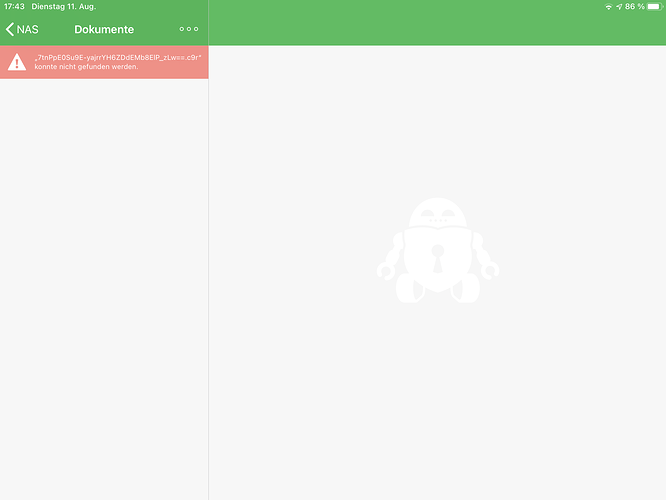Hello,
i ve a problem and maybe someone is able to help me out. Yesterday I installed Cryptomator on my iMac (latest macOS Catalina), my iPhone (latest iOS 13) and my iPad (iOS 14 beta).
My plan was to decrypt my private documents like invoices, stored in iCloud Drive / files.
Installation:
- Installation on Mac OS
- Installation on iOS
- Installation on iPad os
Created a new Tresor on Mac OS including a few sub folders. Copied the files (107 gb) into the by cryptomator created localhost folder and all files were uploaded completely to my Icloud drive “cryptomator folder”.
After I inserted the masterkey file and entered the password, I got fully access to all uploaded files on iOS. Here everything still seems to be correct.
On Ipad os i can see the the folders after entering the password but I can t see / open any files (see attachment). Maybe it is a problem with the open beta. Its not so important.
Today I “deleted” the yesterday uploaded files on my Mac (from the iCloud Drive directory). Now they are visible but they are no longer stored on my hdd - only in the cloud storage.
Finally after one day I restarted my Mac and tried to get access to the cryptomator directory. Everything I get after entering my password is an empty local host folder. When I delete the Tresor on cryptomator and choose an excisting folder by taking the masterkey file there is still no content.
Do i have to store all 107 gb on my hdd and in the cloud to get a correct Synchronisation ?
regards
EDIT: After downloading the deleted cloud files back to my local storage on Mac, the local host folder shows all folder and documents! So it seems not to be a good solution for smaller hdd s