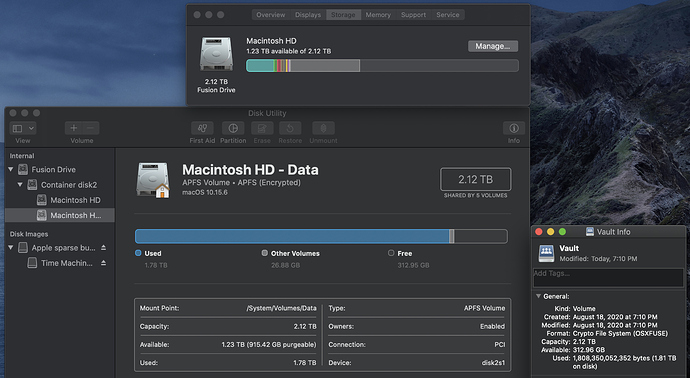I’m unable to add files to a vault I created yesterday because it is “full.” There is plenty of free space on the disk drive but the vault volume shows far less available space. I’m sure I’ll need to provide more details for someone to be able to assist, and I’m happy to do so; just let me know what information I should collect. Thanks in advance.
Please check if you are using WebDAV. If yes, keep in mind that it only can handle files up to 4GB. If you have bigger files please switch to FUSE
Thanks - I am using FUSE, and upgraded to the latest FUSE release (3.11.0) this morning, but the issue persists.
Just in case, I just restarted the machine entirely, but the free space in the volume still shows as only 18.6 GB despite there being 330 GB free on the disk.
I think this was a misunderstanding on my part due to inconsistent reporting of free space between the Storage pane of About This Mac vs the Info window displayed when I right-click on the mounted Cryptomator vault volume and then select “Get Info”. The former appears to be considering “purgeable” space as free, while the latter does not. I detected this by poking around in Disk Utility, where I see three separate values in a single view: Available space, how much of that is purgeable, and then “Free” space, which is approximately Available - purgeable and that “Free” space almost matches the “Available” space shown in the volume Info window. sigh
And to close the loop on this, after mass file deletion I had to delete local Time Machine snapshots to free up all that purgeable space. Finally my Cryptomator volume has 1.23 TB available.