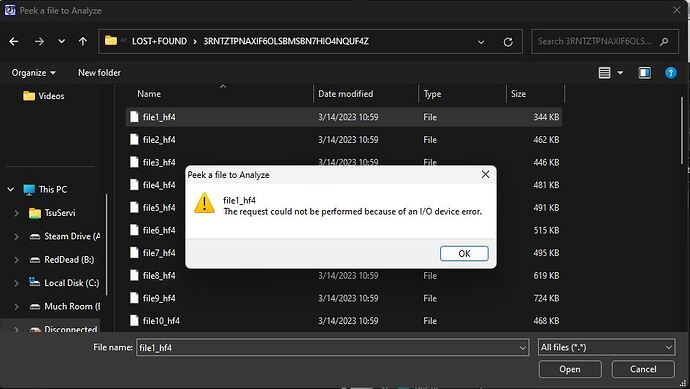I created a Cryptomator directory on a Network drive. I locked it, unlocked it, then moved the files. When I attempted to unlock it after that, it said there was no such directory. So I followed steps to create a new one and move the masterkey and vault.cryptomator files, then change the password, health check etc. It returned a LOST+FOUND folder with a bunch of extensionless files.
I have been trying to follow the steps in this article: Sanitizer: Restore Missing File Extensions
But I’m beyond my skillset at this point, and could use some additional help. I believe chmod is a Linux command, but I am on a Wndows OS. Can anyone assist?