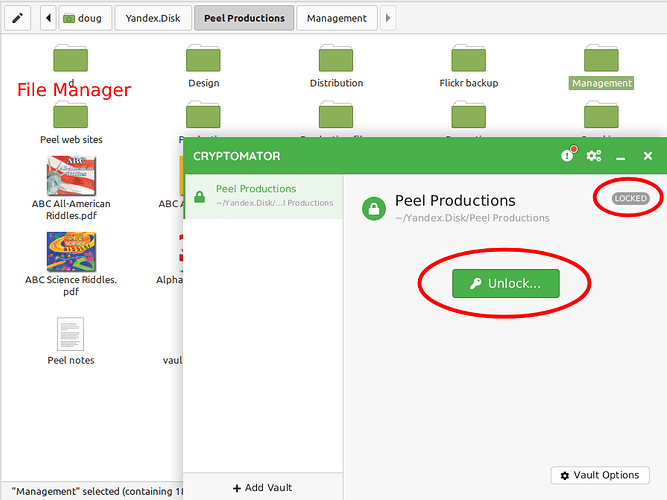I installed Cryptomater, created a vault, put files in and locked it. All the files in the so-called “vault” are plainly visible and accessible in the file manager though the app shows the vault as locked. What am I missing?
In case this is a “feature,” I should add that they also appear unencrypted in the cloud (Yandex).
Welcome to the Cryptomator Community ![]() ,
,
You placed your files in the storage location of the vault. In order to encrypt files, you need to go to the access location of the unlocked vault. Use the “Reveal Button” in the Cryptomator app, if you don’t know the filesystem path to the access location.
For further questions how to use Cryptomator, you can read the user documentation at Accessing Vaults — Cryptomator 1.7.0 documentation
1 Like
Interesting, thanks!