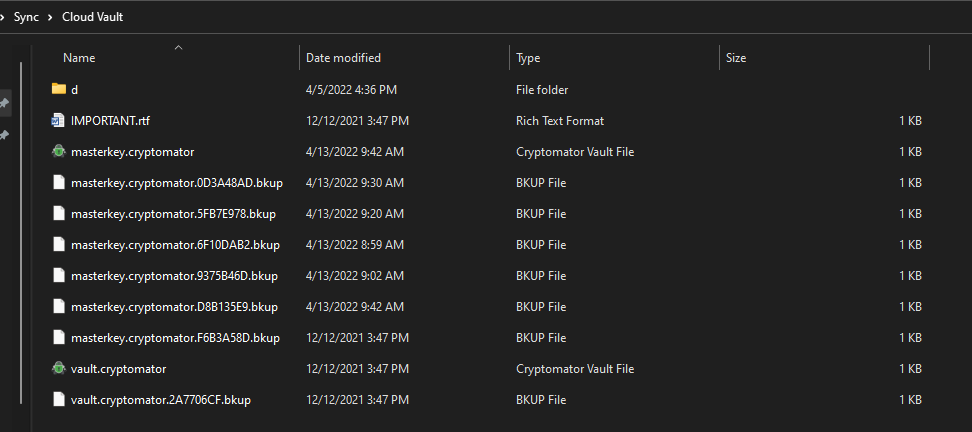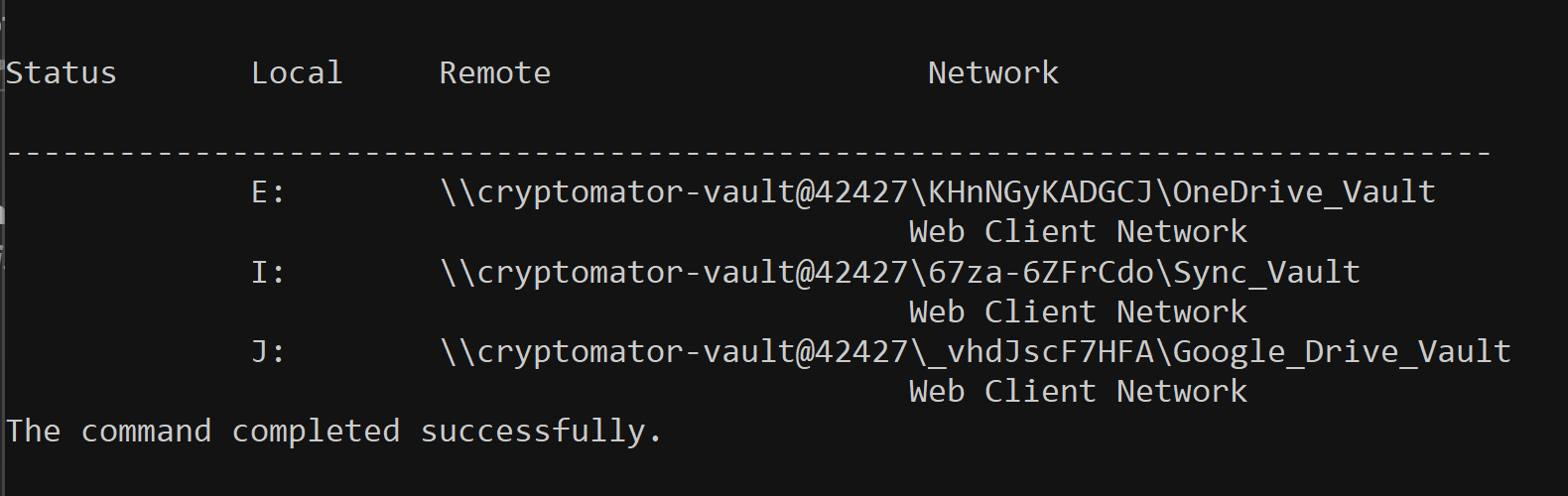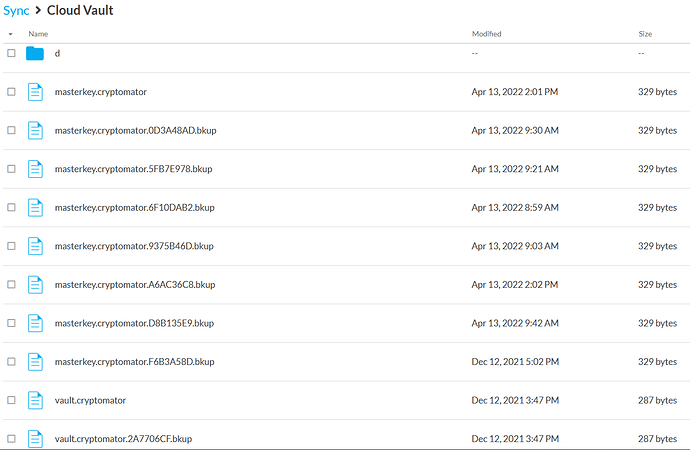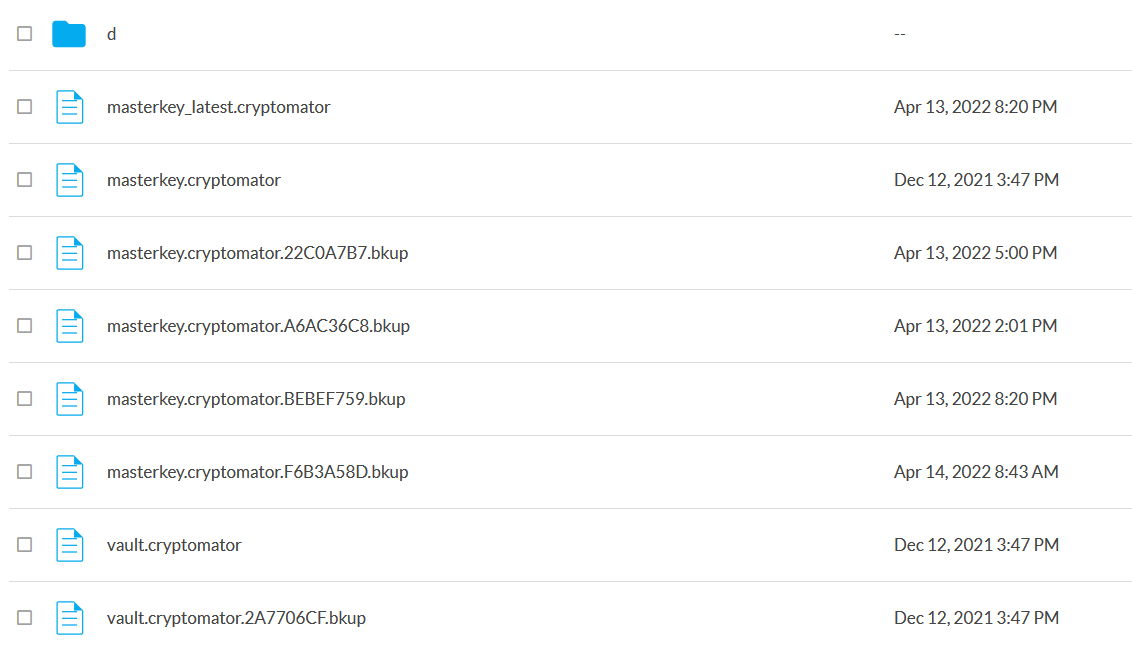Was changing a vault name last night and this morning I’m locked out and get this error code (below).
Error Code G50O:P31S:P31S
org.cryptomator.cryptofs.VaultKeyInvalidException: Failed to verify vault config signature using the provided key.
at org.cryptomator.cryptofs@2.4.0/org.cryptomator.cryptofs.VaultConfig$UnverifiedVaultConfig.verify(VaultConfig.java:203)
at org.cryptomator.cryptofs@2.4.0/org.cryptomator.cryptofs.CryptoFileSystems.create(CryptoFileSystems.java:54)
at org.cryptomator.cryptofs@2.4.0/org.cryptomator.cryptofs.CryptoFileSystemProvider.newFileSystem(CryptoFileSystemProvider.java:194)
at org.cryptomator.cryptofs@2.4.0/org.cryptomator.cryptofs.CryptoFileSystemProvider.newFileSystem(CryptoFileSystemProvider.java:86)
at java.base/java.nio.file.FileSystems.newFileSystem(Unknown Source)
at java.base/java.nio.file.FileSystems.newFileSystem(Unknown Source)
at org.cryptomator.cryptofs@2.4.0/org.cryptomator.cryptofs.CryptoFileSystemProvider.newFileSystem(CryptoFileSystemProvider.java:126)
at org.cryptomator.desktop@1.6.8/org.cryptomator.common.vaults.Vault.createCryptoFileSystem(Vault.java:129)
at org.cryptomator.desktop@1.6.8/org.cryptomator.common.vaults.Vault.unlock(Vault.java:148)
at org.cryptomator.desktop@1.6.8/org.cryptomator.ui.keyloading.KeyLoadingStrategy.use(KeyLoadingStrategy.java:79)
at org.cryptomator.desktop@1.6.8/org.cryptomator.ui.unlock.UnlockWorkflow.attemptUnlock(UnlockWorkflow.java:72)
at org.cryptomator.desktop@1.6.8/org.cryptomator.ui.unlock.UnlockWorkflow.call(UnlockWorkflow.java:62)
at org.cryptomator.desktop@1.6.8/org.cryptomator.ui.unlock.UnlockWorkflow.call(UnlockWorkflow.java:35)
at javafx.graphics@18/javafx.concurrent.Task$TaskCallable.call(Task.java:1426)
at java.base/java.util.concurrent.FutureTask.run(Unknown Source)
at java.base/java.util.concurrent.Executors$RunnableAdapter.call(Unknown Source)
at java.base/java.util.concurrent.FutureTask.run(Unknown Source)
at java.base/java.util.concurrent.ThreadPoolExecutor.runWorker(Unknown Source)
at java.base/java.util.concurrent.ThreadPoolExecutor$Worker.run(Unknown Source)
at java.base/java.lang.Thread.run(Unknown Source)
Then I attempted to used the recovery key to change the password, and now I get a different error message:
Error Code V18O:SBOR:BJP5
org.cryptomator.common.vaults.Volume$VolumeException: org.cryptomator.frontend.webdav.mount.Mounter$CommandFailedException: Command failed with exit code 2. Expected 0. Stderr: System error 85 has occurred.
The local device name is already in use.
at org.cryptomator.desktop@1.6.8/org.cryptomator.common.vaults.WebDavVolume.mountServlet(WebDavVolume.java:86)
at org.cryptomator.desktop@1.6.8/org.cryptomator.common.vaults.WebDavVolume.mount(WebDavVolume.java:48)
at org.cryptomator.desktop@1.6.8/org.cryptomator.common.vaults.Vault.unlock(Vault.java:153)
at org.cryptomator.desktop@1.6.8/org.cryptomator.ui.keyloading.KeyLoadingStrategy.use(KeyLoadingStrategy.java:79)
at org.cryptomator.desktop@1.6.8/org.cryptomator.ui.unlock.UnlockWorkflow.attemptUnlock(UnlockWorkflow.java:72)
at org.cryptomator.desktop@1.6.8/org.cryptomator.ui.unlock.UnlockWorkflow.call(UnlockWorkflow.java:62)
at org.cryptomator.desktop@1.6.8/org.cryptomator.ui.unlock.UnlockWorkflow.call(UnlockWorkflow.java:35)
at javafx.graphics@18/javafx.concurrent.Task$TaskCallable.call(Task.java:1426)
at java.base/java.util.concurrent.FutureTask.run(Unknown Source)
at java.base/java.util.concurrent.Executors$RunnableAdapter.call(Unknown Source)
at java.base/java.util.concurrent.FutureTask.run(Unknown Source)
at java.base/java.util.concurrent.ThreadPoolExecutor.runWorker(Unknown Source)
at java.base/java.util.concurrent.ThreadPoolExecutor$Worker.run(Unknown Source)
at java.base/java.lang.Thread.run(Unknown Source)
Caused by: org.cryptomator.frontend.webdav.mount.Mounter$CommandFailedException: Command failed with exit code 2. Expected 0. Stderr: System error 85 has occurred.
The local device name is already in use.
at org.cryptomator.frontend.webdav@1.2.7/org.cryptomator.frontend.webdav.mount.ProcessUtil.assertExitValue(ProcessUtil.java:28)
at org.cryptomator.frontend.webdav@1.2.7/org.cryptomator.frontend.webdav.mount.WindowsMounter.mount(WindowsMounter.java:43)
at org.cryptomator.frontend.webdav@1.2.7/org.cryptomator.frontend.webdav.servlet.WebDavServletController.mount(WebDavServletController.java:102)
at org.cryptomator.desktop@1.6.8/org.cryptomator.common.vaults.WebDavVolume.mountServlet(WebDavVolume.java:84)
... 13 more
Then after entering a new password, I get the first error code again